Introduction
In today’s digital era, having an online presence is a must for businesses and individuals alike. One of the key elements of establishing an online presence is hosting a website. A web server is a crucial component that allows your website to be accessible over the internet. When you access a website on the internet, it is hosted by a Web Servers. A web server is a computer that is linked to the internet and is located somewhere in the world. Its purpose is to “serve” webpages to internet users who wish to access them.
Creating and launching your own website has become easier than ever in modern times. Understanding how to operate a web server to host your website is a critical skill for any business owner, blogger, or aspiring developer. This article aims to provide a comprehensive guide on effectively using a web server to host your website.
What Is A Web Server?
A web server is a specialized computer or software that stores, processes, and delivers web content to users over the Internet. Its primary function is to provide files—like HTML pages, pictures, stylesheets, and scripts—that web browsers request in order to enable users to access and view websites. The web server example of web servers are Apache HTTP server, Nginx and IIS.
A web server acts as the foundation for your website. It stores all the necessary files and data and responds to requests from users’ web browsers. When a user enters your website’s URL in their browser, the web server retrieves the corresponding files and displays them as a webpage. Without a reliable web server, your website would simply not exist.
To Host A Website Using A Web Server You Must Follow The Following Steps:
1. Best Web Hosting in India: Choose Your Web Server Wisely
There are various type of web servers, each designed to cater to different needs and scenarios. Here are some common web server example:

- Apache HTTP Server is a widely used open-source web server known for its flexibility and reliability. It supports various features and can run on different operating systems, including Unix, Linux, and Windows.

- Nginx (pronounced “engine-x”) is a high-performance and lightweight web server and reverse proxy server. It is commonly used to serve static content, handle SSL/TLS termination, and efficiently distribute incoming web traffic among multiple servers.
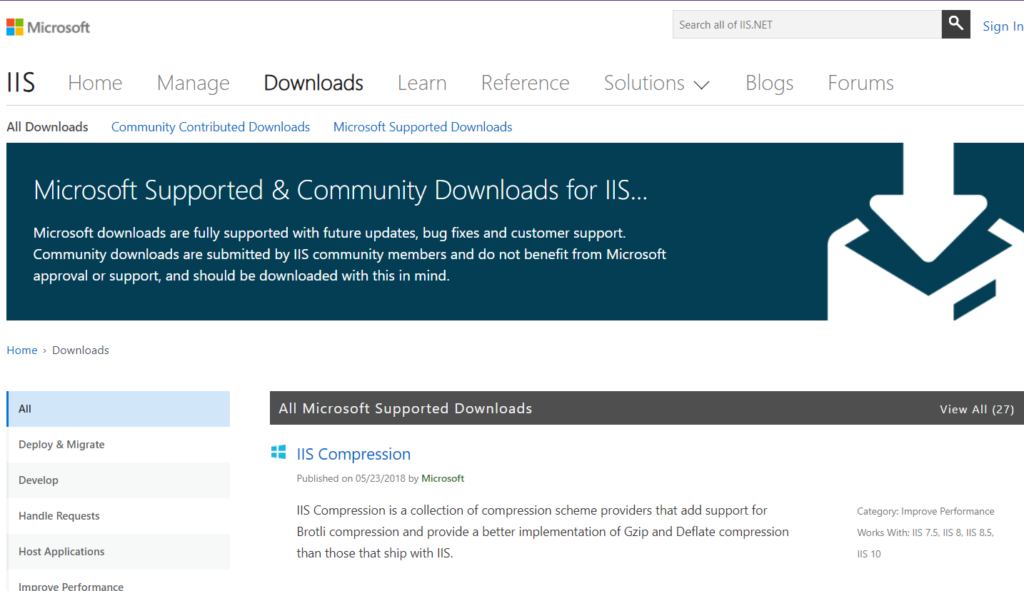
- Microsoft Internet Information Services (IIS) is a web server developed by Microsoft specifically for Windows Server environments. It supports a range of web technologies, including ASP.NET, and seamlessly integrates with other Microsoft products.
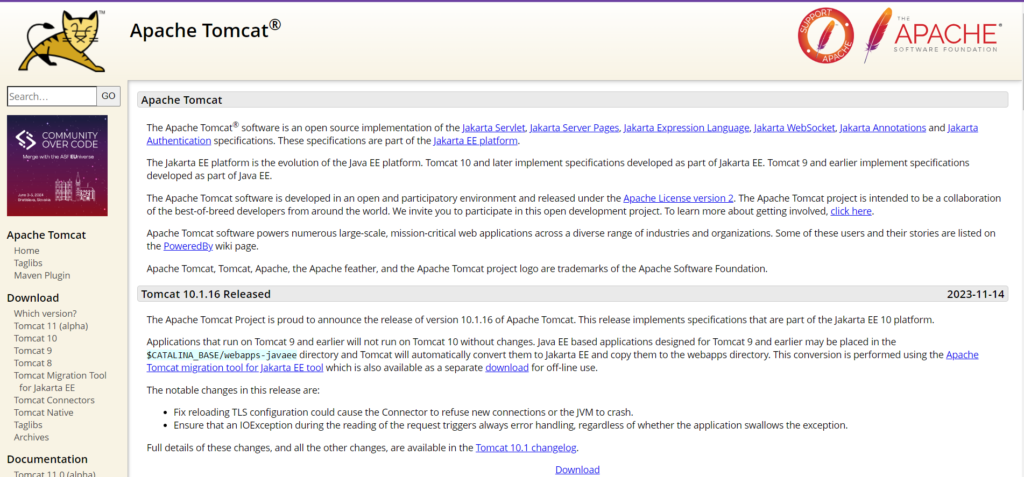
- Apache Tomcat is an open-source application server developed by the Apache Software Foundation. While primarily known for hosting Java Servlets and JavaServer Pages (JSP), it can also function as a standalone web server.

- LiteHTTPD, also referred to as “thttpd,” is a lightweight and simple web server commonly used for serving static content. It is appreciated for its minimal resource requirements.
Selecting the optimal web server for your Web Development Project involves considering factors like website requirements, performance needs, scalability, and the technology stack in use. Many projects leverage a combination of web servers, proxies, and load balancers to optimize performance and enhance reliability.
2. Choosing a Hosting Plan
Once you have decided on a web server, the next step is to choose a hosting plan that suits your specific requirements. There are several hosting options available, each offering different levels of control, performance, and scalability. Here are the most common hosting plans:
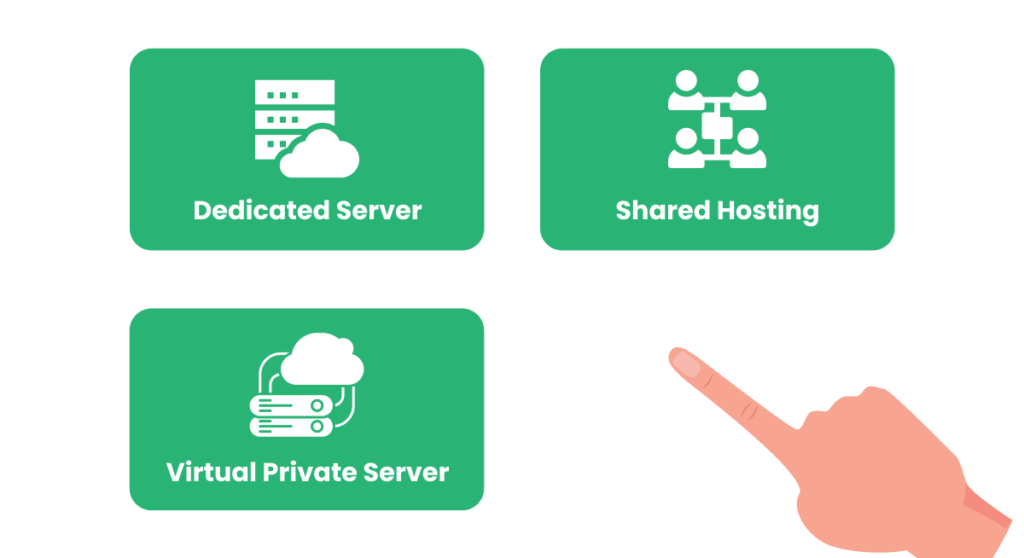
- Shared Hosting: Shared hosting is the most budget-friendly option, as the server resources are shared among multiple websites. This means that you share the server’s processing power, storage, and bandwidth with other sites. While it is cost-effective, shared hosting may have limitations in terms of performance and scalability. It is ideal for small websites with low to moderate traffic.
- Virtual Private Server (VPS): VPS hosting provides a dedicated virtual partition on a physical server that operates independently. It offers more control and resources compared to shared hosting. With VPS hosting, you have the flexibility to customize your server environment and install software according to your needs. It is suitable for websites that require more resources and flexibility but don’t need the entire physical server.
- Dedicated Server: Dedicated server hosting gives you exclusive access to an entire physical server. This means you have full control over server settings, resources, and security. Dedicated servers offer the highest level of performance, reliability, and customization options. They are best suited for large websites with high traffic volumes, resource-intensive applications, or e-commerce sites that handle sensitive customer data.
When selecting a hosting plan, consider factors such as website traffic, resource requirements, flexibility, scalability, and budget. It’s essential to assess your website’s current needs and anticipate future growth to choose the most suitable hosting plan. Many hosting providers offer different packages within each hosting type, allowing you to align your hosting plan with your website’s specific demands.
3. Configure the Web Server
Upon enrolling in a hosting plan, you’ll receive access to the web server. The initial task involves configuring the server, starting with the setup of a domain name, serving as your website’s URL.

A domain name is your website’s address on the internet (e.g., www.yourwebsite.com). Many hosting providers offer domain registration as part of their services. Once you have a domain name, you will need to point it to your web server’s IP address using the Domain Name System (DNS). This process typically involves updating the DNS settings at your domain registrar’s control panel.
4. Upload Website Files
Once the domain name is correctly configured, proceed to upload your website files to the web server. This is typically accomplished through File Transfer Protocol (FTP) or using a web-based file manager provided by your hosting provider. It’s important to maintain a well-organized file structure, placing each component of the website in its designated folder. Additionally, ensure that your primary page is named “index.html” or “index.php” for it to serve as the default homepage.
5. Test, Troubleshoot and Secure Your Website
Following the upload of all necessary website files, it is crucial to test your website to ensure everything is functioning correctly. Utilize a web browser to access your website using the designated domain name. Scrutinize for any potential errors, broken links, or missing images. Keep in mind that any modifications made to your website may require some time to propagate globally due to DNS propagation.
Install an SSL certificate to encrypt data transmitted between your website and users’ browsers. Many hosting providers offer free SSL certificates, and some even provide an automatic installation option.
Conclusion
Hosting a website on a web server might seem intimidating for beginners, but with the right guidance and tools, it becomes a manageable process. By choosing a reliable hosting provider, registering a domain, and following the steps outlined in this guide, you’ll be well on your way to establishing a successful online presence. Keep learning, stay updated on web technologies, and enjoy the journey of building and maintaining your website.
FAQs
Ans: A web server is a computer or software that stores, processes, and distributes web content to end users via the Internet. It is essential for making your website accessible to users all around the world.
Ans: The right hosting plan depends on factors like website traffic, resource requirements, flexibility, scalability, and budget. Evaluate your current needs and anticipate future growth and then choose the right hosting plan.
Ans: A web server is a computer or software storing and delivering web content, responding to browser requests. Examples include Apache and Nginx. In contrast, a web browser, like Chrome or Firefox, is a user-installed application that initiates requests, interprets HTML, and displays content received from web servers. The web server and browser collaboratively enable users to access and interact with web content.
Ans: Install an SSL certificate to encrypt data between your website and users’ browsers. Many hosting providers offer free SSL certificates for enhanced security.
Ans: Yes, it is possible to switch hosting plans or web servers, but it requires careful migration to minimize downtime. Consult with your new hosting provider for assistance in the transition process.
Read Some Latest Blogs
- Data Science vs Data Analytics: Top Key Differences for Success

- How To Become A Data Scientist In India?: Achieve Your Data Scientist Dreams

- What are Callback Function in JavaScript?: A Guide to Effective Implementation

- Top 9 Interview Questions and Answers for Freshers Success
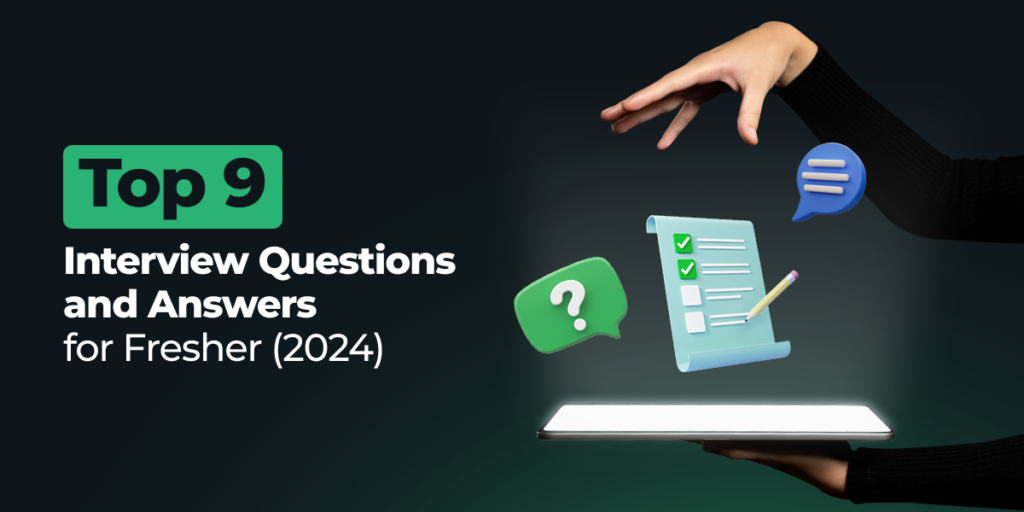
- What Is Python and Its Dynamic Uses?


