First, let me blow your mind with the fact that Instagram, running over 1.38 billion users, is a prominent example of ReactJS’s efficiency! Not to mention services like Dropbox, Airbnb, Discord, and Walmart that greatly benefit from React’s unrivaled ability to reuse authoring components over and over. As a result, software development firms can dramatically cut down on the time required to build an application. And when it comes to convenience, React leaves no box unchecked with its extensive set of developer tools and ability to tackle search engine complications. Let’s discuss some react projects for beginners.
Why ReactJS Is Great For Building Apps?
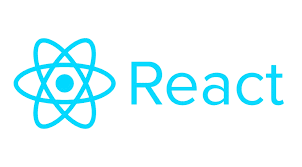
Once adding its strong community of developers, online forums, and an ever-growing pool of resources and tools, ReactJS becomes the go-to for building complex, efficient, yet robust front-end applications. So, if you are aiming to master frontend frameworks, you should start learning ReactJS and look forward to an incredible career in coding.
And what better way could be there than starting with small yet exciting React projects for beginners that will not just strengthen your skills but also explore your creative aspects to curate more complex projects as a developer. In this article, we have highlighted 10 easy React projects for beginners that are worth mentioning in your CV as well.
But before building cool ReactJS projects, here’s Everything You Must Know On Frontend Web Development With React.
Key pointers to keep in mind
- On your way to building cool React projects for beginners, do pay attention to Redux and React-Router too.
- For some projects, revising and mastering all your HTML, CSS, and JavaScript skills is key to building frameworks.
- What’s unique about ReactJS is that you can also use Bootstrap or any of your preferred CSS frameworks.
10 Awesome React Projects For Beginners
Hey, and a little advice to beginners or you can say to me when I was naïve; just remember that it’s very common that your project may not run on the first attempt, so don’t get disappointed if you are stuck. Simply take a few steps back, try to interpret what went wrong, and learn from the guides once again. The only rule is to avoid copy-paste.
1. Building an Expense Tracker using React Hooks and Context API
This is an interesting project worth starting with. Using React Hooks and Context API, you can build a fully functional Expense Tracker that allows users to add expenses, categorize them, and provides further insights such as how much went into rent, food, bills, etc. For beginners, here’s a great video from Traversy Media along with the GitHub link.
In this project, you just need to take a vanilla JavaScript Expense Tracker app and convert it into a ReactJS app using hooks such as useState, useContext, and useReducer, as well as Context API. One little suggestion from my side; try to build the project on your own before jumping onto the tutorial. As a beginner, this will be a better way to learn.
2. Instagram Clone using ReactJS and Tailwind CSS
Sounds tricky, isn’t it? But thanks to React, even a beginner can build an Instagram clone! In this project, your cloned social media app will let you upload photos and videos, follow other users, tag them in posts, as well as integrate an algorithm for feed. And since you have ReactJS doing the heavy lifting, you can add as many features as you want.
Check out FreeCodeCamp’s amazing guide that will walk you through how to build an Image Gallery app with React-Router, Firebase, and style components, including its login page, dashboard or feed, and user profiles. Remember when I suggested you learn Redux and React-Router before starting? Those will come in handy for this project!
3. Building a Simple Web Application using ReactJS
This one is really cool; both as a beginner-friendly project and to showcase your portfolio as a mobile application. As a developer, if you already have a blogging site or a portfolio, you can build a mobile-friendly application by adding features like a mobile menu and gesture navigation making your website a breeze to use on a mobile device or tablet.
That’s just the tip of the iceberg! You can further create components to display blog posts – both in grid layout and full-page layout – with different visual formatting for titles, images, and texts. Want to publish and edit posts right from your phone? That’s possible too by creating a form with title input, text area, and media uploading components.
4. E-Commerce App using Netlify and AWS
If you aiming to get placed at a product-based company as a software developer, building commercial applications are what you must learn to get an edge in the IT industry. Starting with this project, you will have hands-on experience with building a functional e-commerce platform, making your skills more saleable in the web development domain.
Although this tutorial from FreeCodeCamp is almost six hours long, it will help you build an e-commerce website that ensures seamless product browsing, checkout options, and delivery tracking. Moreover, ratings, reviews, and good customer experience will further sell your site. But before that, here are the tools and technologies you must learn:
- Create React App or Gatsby which are excellent for building an easy-to-navigate interface and storefront.
- Algolia and Snipcart which are suitable for creating lightning-fast product search interfaces and shopping carts.
- Netlify, AWS Lambda, and Stripe for providing a secure payment system and handling the checkout process.
5. Building a Weather App
As our 5th ReactJS project for beginners, building a weather app is just a matter of a few hours. And what’s interesting is that you can also learn how to connect external APIs to fetch appropriate results based on devices’ location data. This skill of yours will be essential for building single-page apps designed to retrieve information for external servers.
The above tutorial will guide you to build an application that can forecast weather reports that will display basic features like location, current temperature, humidity, wind speed, AQI level, etc. Additional features can be added such as recording the highest and lowest temps throughout the day and customer background for weather conditions.
6. To-Do List App
Sorry developers, you do not just need this app in your portfolio but in your life too! Just kidding! Building a to-do app is another interesting yet simple React project for beginners. All you need to get started are just three cards on the homepage; planned tasks, tasks in progress, and completed tasks with different colors to indicate urgency.
Another unique feature you can add would be filtering and auto-deleting options for tasks based on urgency and date. For this particular project, you can take suggestions from popular to-do apps such as Google Tasks or TickTick. Building a to-do app has always been one of the easiest React projects for beginners and requires a lot less time.
7. Customer Relationship Management (CRM) App
Have you built the 2nd project I suggested? If yes, then building a Customer Relationship Management (CRM) app is nothing different from a social media app, except that users cannot edit their profiles. This is yet another easy ReactJS project for beginners where you can list customers, schedule projects or meetings, and add filtering options.
Further implementing additional features depends on you, and what options you specifically want in your CRM app. In this case, using Bootstrap is an excellent choice since you will be having dozens of ready-made elements. If you want to learn Bootstrap, be sure to check out this great article on An Ultimate Spring Boot Tutorial For Beginners.
8. Messaging App
Building a messaging app is definitely you are going to try out, right? However, while developing a mobile-friendly chat or messaging app, you need to build a platform that can facilitate real-time conversations between two or more people. Back when I built my first messaging app, this video guide from FreeCodeCamp helped to clear my doubts.
“Real-time” is the key here, which can be achieved by using powerful tools like Firebase or Hasura to transport data through WebSockets and display the message or media immediately on the recipient’s screen without needing to refresh. Added that having a fast, reliable web server is necessary to handle media transfers and temporary storage.
9. Productivity App
Tutorials and guides on building a productivity app are abundant on the internet, and that’s why it’s one of the easiest ReactJS projects for beginners. Adding tasks, note-taking, scheduling meetings, and time management are some of the most common features of such an app. However, first, you need to ask what features will simplify the experience.
To start off, you can use Create React App for a web interface or React Naïve for the mobile version. Next, you will need the react-markdown-npm package to display markdown in your application interface. Similarly, react-codemirror-npm and react-draggable-npm packages will help you input notes and reorder the list with click-and-drag options.
10. Video Streaming App
I have saved one of the best React projects for the end. Who doesn’t want to make a Netflix clone? However, it will require a lot of time depending on the complexity and features. The idea is to build a streaming app where registered users can log in and enjoy the content of their choice; content that is already saved on a Content Delivery Network.
While going through the above video tutorial by Clever Programmer and start building a streaming app, you will get to learn tools such as NextJS and Gatsby for building the user interface, alongside Algolia for managing search feed, and most importantly, react-player-npm for handling video decoding and Firebase to upload every media content.
An Advice From My Own Mistakes
While developing these cool ReactJS projects for beginners, don’t forget to create a GitHub repository for each. This will help in keeping your resources online from where you can efficiently moderate your code and collaborate with fellow programmers as well. Tools like GitHub will enhance your productivity and save you ample to focus on coding.
Conclusion
Good programming skills with the right tools can build your project exactly the way you want. And with React, the practicalities are endless with hundreds of open-source React projects and ideas for beginners. Don’t limit yourself to the 10 projects listed above and keep following Geekster Blog for more articles from the programming domain. Popular job portal Indeed says that Full-Stack Web Development is one of the fastest-growing industries. And to get web development courses with guaranteed placement, check out our Full Stack Web Development Course with live online classes, soft skills training, and mock interviews to groom your professional aptitude skills in programming.
FAQs
Answer – If your hands are already set with JavaScript, it’s possible to ace the fundamentals of React even in 30 days. However, keep in mind that learning ReactJS is a linear process and beginners may take up to 3 months to master every concept of React. Once you are there, start practicing ReactJS interview questions.
Ans- If your prospective employer solely requires a developer for ReactJS, it’s possible to land a job with a decent package. However, if you are aiming for leading product-based and service-based companies, then you must push your skills beyond ReactJS, by mastering AngularJS, VueJS, and similar JavaScript frameworks used in the industry.
Ans- No, learning JavaScript is a prerequisite for building applications with ReactJS. Since React is a framework of JavaScript and not a language, it’s impossible to learn ReactJS without JavaScript. Function Declaration, Template Literals, and Ternary Operators are a few of the concepts in JavaScript that you must learn before moving on to React.
- Top 9 Interview Questions and Answers for Freshers Success

- How To Introduce Yourself In Interview?: A Winning Guide To First Impressions

- How To Answer The ‘Tell Me About Yourself’

- How To Craft A Winning Data Analyst Resume As A Fresher?

- Top 25 OOPs Interview Questions and Answers (2023)


