Introduction
React Developer Tools are a vital Chrome DevTools extension designed for React.js developers. This tool enhances the development experience by seamlessly integrating with Chrome Developer Tools. It empowers developers to inspect and manipulate the React component tree, providing valuable insights into props, state, hooks, and other crucial aspects. This extension streamlines the debugging process, allowing for efficient identification and resolution of issues within React applications. Its user-friendly interface and comprehensive features make it an indispensable asset for those working on React.js projects.
What Is React Developer Tools?
React Developer Tools is a browser extension developed by the React team to assist developers in debugging and optimising React applications. It adds “Components” and “Profiler” tabs to the browser. In the “Components” tab, developers can inspect and edit component props/states, search for components, view component hierarchies, log data to the console, and examine subcomponents. The “Profiler” tab enables performance testing, featuring a commit chart, flame chart, and ranked chart. It helps identify components causing re-renders and assesses their impact on performance, aiding in pinpointing and addressing performance defects. This tool streamlines the development process, empowering developers to create efficient and responsive React applications with ease. Learn about Functional Components Vs Class Components in React JS. This tool streamlines the development process, empowering developers to create efficient and responsive React applications with ease.
How to Install React Developer Tools?
To install React Developer Tools on Google Chrome, follow these steps:
- Ensure that the Google Chrome browser is installed on your system.
- Open the Chrome Web Store and search for “React Developer Tools.” Locate the official extension and click on “Add to Chrome.”
- Confirm the installation when the dialog prompt appears.
- Wait for the extension to download and install react developer tools. Once completed, access it by opening the browser’s developer tools.
- Look for a new tab labelled “React” within the developer tools panel to utilise features for inspecting and debugging React components on the current page.
React Developer Tools Extension
1. Reactide
ReactIDE, an integrated development environment designed specifically for React.js, offers a seamless platform for developers. It incorporates features such as real-time code preview, component tree visualization, and an integrated debugger, contributing to enhanced coding precision, accelerated debugging, and a more intuitive React development experience. ReactIDE seamlessly integrates with build tools like webpack and Babel, ensuring straightforward configuration for production environments.
2. Evergreen
Evergreen serves as a comprehensive design system, meticulously crafted to empower developers in building ambitious web products. At its core, Evergreen features a collection of polished React components that seamlessly integrate, providing a plug-and-play experience. This empowers developers to create highly customizable and visually appealing user interfaces for their web applications.
3. Storybook
Storybook js revolutionizes UI component development by offering an isolated environment for creating and showcasing components independently of the main application. This facilitates focused module development and entire UI creation without the need for a complex development stack. Its adaptable plugin ecosystem allows for customization, and seamless integration with leading JavaScript frameworks such as React, Vue, and Ruby enhances its versatility.
4. Bit
Bit.Dev redefines software development with its distinctive build system, emphasizing composable software. Departing from the Monorepo approach, Bit streamlines the distribution of source code into independently versioned components, promoting efficiency. The key innovation of Bit is the ‘Bit Component,’ a composable and versioned container for source code, where dependencies are treated as first-class citizens.
5. Redux DevTool
Redux DevTools is a powerful chrome browser extension that enhances the development and debugging experience for applications built with Redux, a state management library for JavaScript applications. This indispensable toolset equips developers with the capability to inspect, trace, and manipulate the state and actions in a Redux store.
Conclusion
Embracing React Developer Tools and its extensions is akin to unlocking a developer’s portal to streamlined and efficient React application development. These tools, equipped with real-time code insights, dynamic components, and robust debugging capabilities, not only simplify the intricate process of building and maintaining React applications but elevate the entire development experience. From providing detailed component trees to facilitating instant code previews, It boast a user-friendly interface that not only enhances productivity but also accelerates the debugging process. By incorporating these tools into your workflow, you ensure a smoother, more intuitive React development journey, ultimately leading to the creation of resilient and high-quality React projects.
Frequently Asked Questions
Ans: The React developer Tools extension is a browser tool that enhances React development, providing real-time insights, component inspection, and efficient debugging, facilitating a streamlined and intuitive development experience.
Ans: React extensions typically refer to browser extensions like “React.js Developer Tools.” These tools enhance React.js development by offering features like component inspection, debugging, and profiling within web browsers
Ans: It is a browser extension that aids React.js developers by enabling inspection, debugging, and profiling of React applications, facilitating a deeper understanding of component structure and state.
Ans: React.js primarily uses the “Developer Tools” browser extension. It helps developers inspect, debug, and profile React applications, providing insights into component hierarchy and state changes for efficient development.
Read Some Latest Blogs
- Data Science vs Data Analytics: Top Key Differences for Success

- How To Become A Data Scientist In India?: Achieve Your Data Scientist Dreams

- What are Callback Function in JavaScript?: A Guide to Effective Implementation

- Top 9 Interview Questions and Answers for Freshers Success
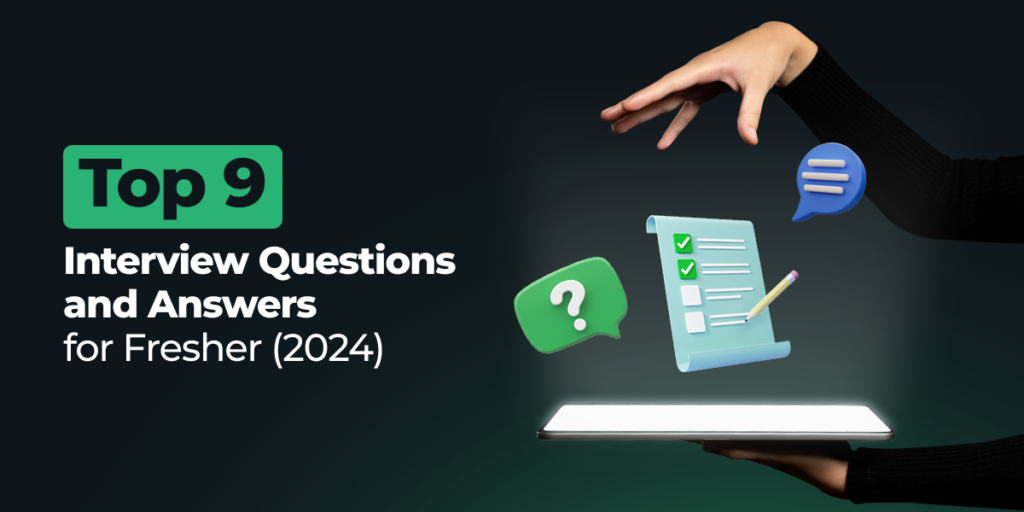
- What Is Python and Its Dynamic Uses?


