Introduction
In the world of software development and version control, the terms “Git” and “GitHub” are often used interchangeably,”git Vs GitHub”, leading to confusion among freshers and even experienced developers. While they may sound similar, it is important to understand that Git and GitHub are not interchangeable. In fact, they serve different purposes in the software development workflow. In this article, we will dive into the key differences between Git and GitHub. Before going to Git and GitHub, let’s explore what a Version Control System (VCS) is.
What Is A Version Control System (VCS)
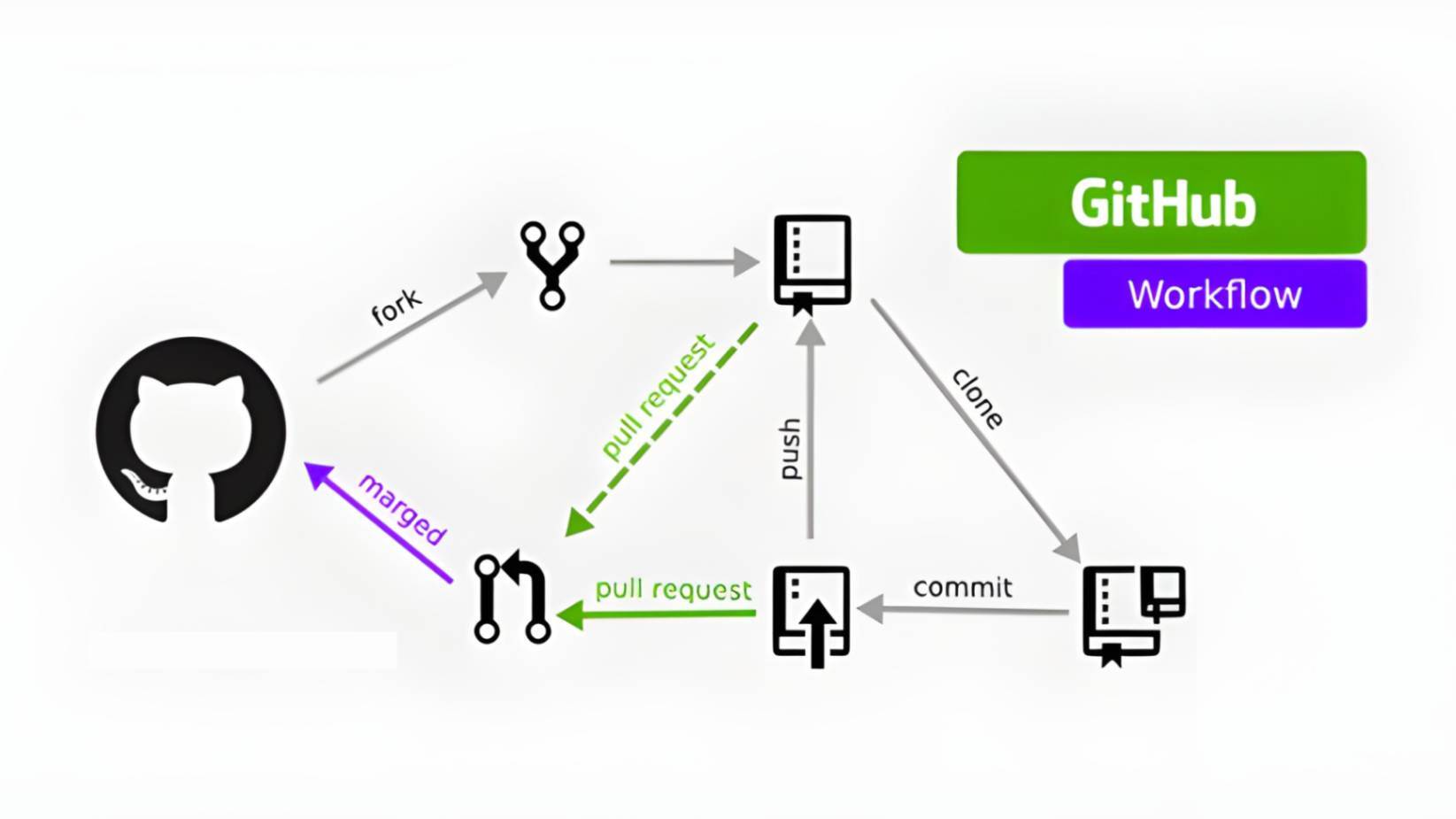
A VCS is crucial for developers to track changes made to code, undo mistakes, and collaborate on code with others. Git, a distributed version control system, is the most popular VCS among developers. It’s more flexible and is the preferred VCS for open-source projects. VCS allows developers to access the project’s history to answer questions about changes made, who made them when they occurred, and why the changes were needed. Understanding the basics of version control is important before exploring the differences between Git and GitHub.
Git: The Distributed Version Control System
Git is a distributed version control system (DVCS) created by Linus Torvalds in 2005. It is designed to track changes made to files and directories over time.”Git Vs GitHub,”Git allows multiple developers to work collaboratively on a project, making it easier to manage code changes and merge contributions seamlessly.
With Git, each developer has a complete copy of the entire project, including its entire history. This means that every developer has a local copy of the repository, allowing them to work independently even when offline. Git provides powerful features such as branching and merging, which enable developers to work on different features or experiments without interfering with the main codebase.
Git tracks changes by creating a series of snapshots of the project at various points in time. These snapshots, known as commits, include information about what changes were made, who made them, and when they were made. Whether you’re navigating Git, GitHub, or exploring a code practice website, understanding these fundamentals is key to mastering effective version control in software development.
Key Features of Git
- Distributed Version Control: Git is a distributed version control system, which means that each developer working on a project has their own complete copy of the repository. This allows developers to work independently without constantly relying on a central server.
- Open Source: Git is open-source software, making its source code freely accessible for examination, modification, and contribution. This open characteristic has nurtured a vibrant and engaged community of developers.
- Commit History: Git maintains a detailed history of all changes made to the codebase. Each commit is recorded along with the author, timestamp, and a unique hash identifier. This history provides a comprehensive view of the project’s evolution.
- Easy to Learn and Use: Git’s command-line interface is simple and user-friendly, enabling developers to become proficient quickly. Additionally, Git offers graphical user interfaces for those who prefer them.
- Flexibility: Git is versatile and can be used for projects of any size and type. Whether a small personal project or a large enterprise-level application, Git’s flexibility allows it to adapt to various development scenarios.
- Compatibility: Git is platform-agnostic, running on Windows, macOS, Linux, and other operating systems. This cross-platform compatibility ensures developers can collaborate seamlessly regardless of their preferred operating environment.
GitHub: A Web-based Hosting Service
GitHub, on the other hand, is a web-based hosting service that employs Git for version control. It provides a platform for hosting Git repositories as well as a layer of collaborative tools. GitHub allows developers to store and manage their Git repositories, as well as tools for issue tracking, pull requests, and team collaboration.
GitHub acts as a central hub for developers to share and collaborate on projects. It provides a web interface through which developers can review the repository’s history, browse code, and regulate various elements of the project. GitHub also makes collaboration easier by allowing developers to clone repositories, create branches, submit pull requests for code review, and merge changes back into the main source.
One of the major advantages of GitHub is its social coding element. It enables developers to find open-source projects, contributes to existing projects, and promote their own work via user profiles and repositories. GitHub has become a popular tool for open-source collaboration, allowing developers from all around the world to collaborate on shared projects.
Key Features of GitHub
- Remote Repository Hosting: GitHub is a centralized cloud platform for hosting Git repositories, providing a convenient space for developers to upload their local repositories. This ensures that code becomes easily accessible to collaborators worldwide.
- Collaboration Tools: GitHub enhances collaboration through functionalities like pull requests, issues, and discussions. Pull requests facilitate the proposal and review of changes, while issues serve as a platform for tracking tasks, enhancements, and bugs. Discussions enable communication on specific topics within the repository.
- Web Interface: GitHub features a user-friendly web interface that allows developers to engage with their repositories visually. This web-based approach proves particularly beneficial for those who prefer graphical interactions over command-line operations.
- GitHub Pages: GitHub Pages enables developers to host static websites directly from their GitHub repositories. This functionality is commonly utilized for project documentation, personal portfolios, or presenting open-source projects.
- GitHub Apps and Integrations: GitHub accommodates various third-party apps and integrations. This adaptability empowers teams to tailor their workflows by integrating tools for project management, communication, and other purposes.
Git vs GitHub: Demystifying The Differences
| Basis of Comparison | Git | GitHub |
| Definition | It is a Distributed version control system (DVCS) | It is a web-based platform for hosting Git repositories |
| Purpose | Version control and source code management | Collaborative software development, hosting, and collaboration |
| Owned by | Linux maintains git. | Microsoft maintains it. |
| Operation Location | Local machine | Web-based (hosted in the cloud) |
| Commit History | Maintained locally with a complete history | Maintained in the cloud with a detailed commit history visible on the GitHub web interface |
| Availability | Git is an open-source platform that enables users to modify and distribute the software freely. | GitHub offers both free and paid-tier versions, it should be noted that GitHub itself is not an open-source platform. |
| Interface | Git is a Command-Line tool. | Provides a graphical web interface for repository management, code review, and collaboration |
| Platform | Git is compatible with Windows, macOS, Linux, Solarix, etc. | Github is compatible with Windows, macOS, Linux, and all other web browsers. |
| Competition | Git is widely regarded as one of the top version control systems, often compared to competitors such as Mercurial and IBM. | GitLab and Bitbucket are among the prominent competitors to GitHub. |
Conclusion
Git and GitHub are related tools but are not the same. “Git Vs GitHub”, Git is a distributed version control system that allows developers to manage code repositories and track changes on their machines. GitHub, on the other hand, is a web-based Git-based platform that offers repository hosting and collaboration functionalities.
Understanding the fundamental differences between Git and GitHub is important for developers as it helps them choose the best tools and approach for their projects. Whether you are an independent developer, part of a team, or working on open-source projects, adopting Git and GitHub’s features can dramatically improve your development process and collaborative efforts.
FAQs
Ans: Git is a distributed version control system (DVCS) that manages source code changes locally on a developer’s machine. GitHub, on the other hand, is a web-based platform that provides hosting for Git repositories and additional collaboration features.
Ans: Visit Git, download Git for your OS, run the installer, and verify installation with git –version.
Ans: Git’s full form is “Global Information Tracker.”
Ans: No, Git and GitHub are not the same. Git is a version control system, while GitHub is a web-based platform hosting Git repositories.
Ans: While GitHub offers a web-based interface for many operations, a basic understanding of Git is beneficial for effective collaboration. Knowing Git commands can enhance your ability to manage repositories and understand the version control process.
Read Some Latest Blogs
- Data Science vs Data Analytics: Top Key Differences for Success

- How To Become A Data Scientist In India?: Achieve Your Data Scientist Dreams

- What are Callback Function in JavaScript?: A Guide to Effective Implementation

- Top 9 Interview Questions and Answers for Freshers Success
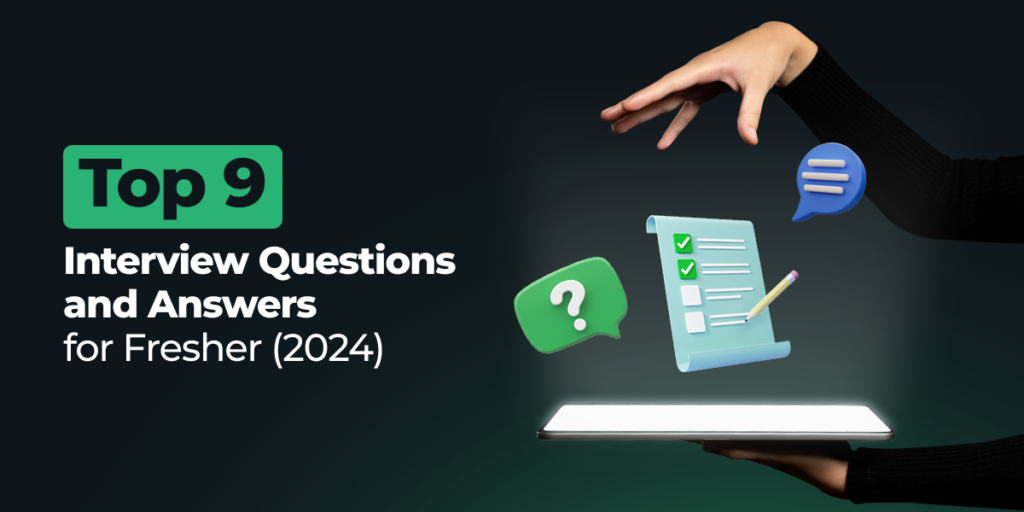
- What Is Python and Its Dynamic Uses?


