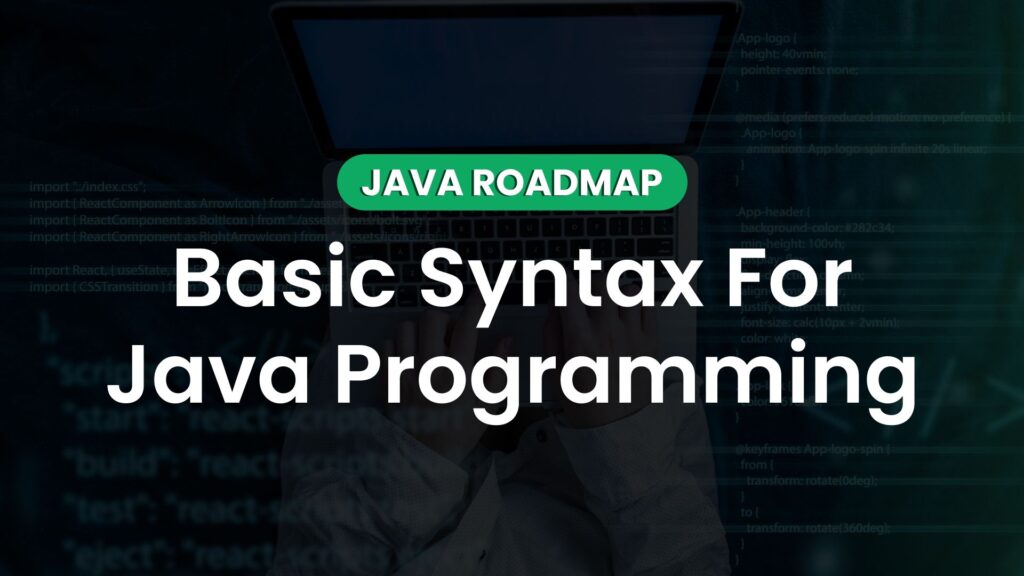Introduction To Java Syntax
Welcome to the world of Java programming! Explore the versatility of Java Syntax, Java is a popular programming language used for developing a wide range of applications, from simple desktop programs to complex enterprise-level systems.
It was first introduced in 1995 by Sun Microsystems and has since become one of the most widely used programming languages in the world. In this article series, we will explore the introduction of Java programming, including variables, data types, control structures, classes, and objects, among other topics.
Whether you’re a beginner or an experienced programmer looking to learn a new language, this series will provide you with a solid foundation in Java programming.
Collections of objects and method-based communication are two key concepts in Java programming that assist make programs robust and adaptable.
In order to better grasp how these ideas function in Java programs, we’ll explore them in this blog post using simple terminology.
Collection Of Objects In Java Syntax
When working with Java, you frequently handle and store a large number of objects at once. A collection acts as a kind of digital box for storing these things and making them easier to use.
It preserves the structure and allows you to work with the objects collectively. Java offers a variety of collections, like arrays, lists, sets, and maps. Depending on what you require for your program, each type can perform unique specific tasks.
For example, an array is a fixed-size box where you can put objects side by side. At some locations, objects are simple to obtain and modify.
A list, on the other hand, is a container that can grow or shrink as required. You may always add or remove objects thanks to this.
Communication Via Methods In Java Syntax
Java programming use methods to carry out communication. The small, independent bits of code known as methods carry out particular duties or activities. By sharing information, they help objects to interact with one another.
Consider adding various objects to your program, such as a driver and a car. To move forward, stop, or turn, the car has to communicate with the driver. This communication has been made possible via methods. Any information needed by another object can be given to it whenever an object calls its method. The procedure then completes its task and may even provide a result. Methods have names, and they may require particular inputs or outputs in order to function. They make it simple to organise and reuse code.
Important Concepts In Java Syntax
1. Objects
In Java programs, objects represent the things we see around us every day. Imagine things like a book, a car, or a smartphone. Each item has distinct qualities of its own and is capable of carrying out particular tasks. For instance, an automobile object may have characteristics such as colour, brand, and model, and it may also start, stop, and accelerate.
2. Class
While creating objects, a class functions as a kind of blueprint or template. It identifies the shared characteristics and actions shared by objects of the same type. Consider a class as a formula for creating things. If the object is a car, for example, the class is similar to a car design that outlines the characteristics (such as colour, brand, and model) and behaviours (such as start, stop, and acceleration) the car will have.
3. Methods
Methods are similar to an object’s abilities or actions in Java Syntax. They reflect the class-based abilities of an object. For instance, an automobile object might include methods like `StartEngine()` or `brake()` to start or stop the vehicle, or `accelerate()` to make it go faster. Objects can interact and carry out specific actions through the use of methods.
4. Instance variables
Instance variables are similar to the specific characteristics or properties of each distinct object. They keep the specific information about each object. For instance, each automobile will have its own instance variables, such as colour, brand, and model, if we have numerous car objects. These variables store the specific features that differentiate each car object.
Your First Java Program
The first Java program most people write ends up being their final Java program. The problem is that even the simplest of codes appear to be too complex, and understanding them requires learning a lot of new information. You will start by setting Java, writing the code, running it, and then observing how it works in order to avoid this common blunder. In this blog post, we’ll guide you through the process of writing, saving, compiling, and running a simple Java program using IntelliJ IDEA, a popular integrated development environment (IDE).
Code Illustration:
Let’s start with a simple Java program illustration:
public class FirstProgram {
public static void main(String[] args) {
System.out.println("Hello and Welcome to Geekster!");
}
}
This code defines a class called “FirstProgram” and contains a special method called “main“. Inside the “main” method, we have a single line of code that prints “Hello and Welcome to Geekster!” to the console.
Output
After running the program, you should see the following output in the “Run” tab:

This result verifies that your program ran effectively and displayed the `Hello and Welcome to Geekster!` message as planned.
Understanding Basic Java Syntax
The key to developing clear, error-free Java code is being proficient in its basic syntax. We’ll discuss the key elements of Java syntax in this blog article in simple terms. To make these ideas easier to understand, we’ll use practical instances to talk about case sensitivity, class names, method names, program file names, Java identifiers, modifiers, variables, arrays, and enums.
1. Case Sensitivity
In Java, case sensitivity treats uppercase and lowercase letters differently. For example, ‘name’ and ‘Name’ are distinct in Java.
To avoid confusion, it’s important to use consistent capitalization in your code. Always double-check variable names, method names, and other identifiers for correct capitalization. By understanding and practising case sensitivity in Java, you’ll write clearer and error-free code.
2. Class Names
A class in Java acts as a blueprint or template that defines how objects of that class ought to be created and what functions they should be capable of. In Java programs, objects are identified and created using class names.
It’s important to go by a few principles when naming a class:
1. Uppercase letters should begin the class names.
For example: `Car`, `Person`, `BankAccount`.
2. Class names follow camel case, with each word capitalized. For example, ‘Student’ represents a student.
For example: `StudentRecord`, `EmployeeDetails`, `BookStore`.
3. Class names should be meaningful, descriptive, and reflect the purpose of the class.
For instance, naming a class `Student` would make it apparent that it is intended to represent a student.
It’s important to keep in mind that class names are case-sensitive, therefore `Car` and `car` would be regarded as two distinct classes. Making use of appropriate and understandable class names improves code readability and helps in program structure understanding. You can effectively name your Java classes by following these rules, and you can make well-structured, intelligible programs.
3. Method Names
In Java, methods are blocks of code that perform specific tasks or actions. When needed, the program recognizes and calls these code blocks using method names.
Follow the guidelines below while naming a method:
1. Begin method names with lowercase letters.
For example: `calculateArea`, `printMessage`, and `getUserInput`.
2. Write method names in camel case, with all words except the first starting with an uppercase letter.
For instance, `calculateInterestRate`, `displayStudentDetails`, and `validateUserInput`
3. Reflect the action or purpose of the method in its name.
For example: If you’re creating a method to calculate the area of a circle, you could name it `calculateAreaOfCircle` to clearly indicate what it does.
'CalculateArea' and 'calculatearea' represent two different methods since method names are case-sensitive.
By using proper and informative method names, you can increase code readability and make it easier for people to understand how your program works. These suggestions can help you write well-structured programs with descriptive method names by incorporating them into your Java grammar.
4. Program File Names
In Java, the program filename plays an important role in identifying and executing the code. The program file name must match the name of the public class defined within it.
Here are some key points to remember:
- The program file name should have the same name as the public class. For example, if you name the public class
'MyProgram‘, the program file should be named ‘MyProgram.java‘.
- The file name should have the `.java` extension. The `.java` extension indicates that the file contains Java source code.
- The file name should be case-sensitive and match the class name exactly. Java is case-sensitive, so the program filename and class name must have the same capitalization.
For example, consider a program with the following public class:
public class MyProgram {
// Code goes here
}In this case, you should name the program file`MyProgram.java`. If the program file name doesn’t match the class name or lacks the `.java` extension, it may result in errors when compiling or running the program.
By following these guidelines, you ensure the Java compiler and runtime environment correctly identify and execute the program file.
5. Java Identifiers in Java Syntax
Identifiers are used in Java to give names to variables, methods, classes, and other program parts. Uppercase and lowercase characters, numbers, and the underscore (_) character can all be used for creating an identifier. But it must adhere to a few guidelines:
- An identifier must begin with a letter (a-z or A-Z) or an underscore (_). As an example, the identifiers `myVariable`, `_count`, and `firstName` are valid.
- An identifier may additionally include numbers (0–9) after the first character. Valid IDs include `myVariable2`, `value_3`, and `sumTotal`, for instance.
- Because of Java’s case sensitivity, capital and lowercase letters are treated differently. For instance, the identifiers `myVariable` and `myvariable` are regarded as different entities.
- In Java, identifiers cannot be `reserved` words or `keywords`. There are words in the Java language that are designated as reserved and cannot be used as identifiers. Reserved terms include those like `public`, `class`, `int`, `if`, etc.
Here are a few examples of valid and invalid identifiers:
Valid Identifiers:

Invalid Identifiers:
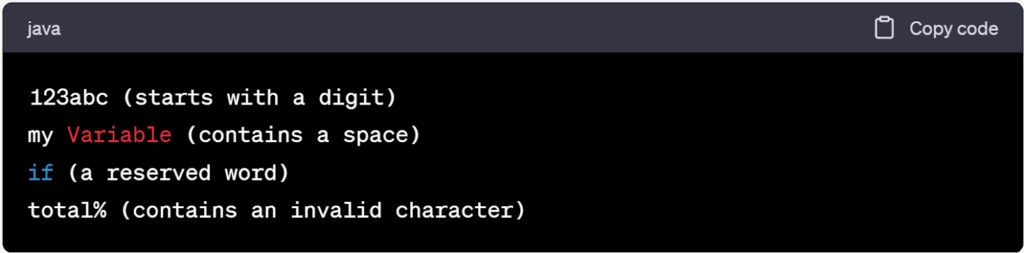
Writing clear and readable code requires choosing identifiers that are meaningful and descriptive. You may give your variables, functions, and classes the right names and improve the readability and maintainability of your code by following the Java identifier rules.
6. Java Modifiers in Java Syntax
In Java, you can use modifiers as keywords to change the behavior of classes, variables, and methods. You can manage their accessibility, visibility, and other properties thanks to them. In Java, there are various categories of modifiers:
- Access Modifiers:
- `public`: Allows open access from anywhere.
- `private`: Restricts access to members of the same class only.
- `protected`: In the same class, its subclasses, and the same package, protected allows access.
- `No modifier (default)`: Access is allowed within the same package if there is no modifier (the default).
Example:
public class MyClass {
private int privateVariable;
public void publicMethod(){
// Code here
}
}- Non-Access Modifiers:
- `final`: The indicator of the inability to change a variable, override a method, or inherit a class.
- `static`: When a variable or method is marked as static, it means that it is a member of the class rather than an instance of the class.
- `abstract`: Describes that a class or method must be overridden in a subclass if it lacks an implementation.
Example:
public abstract class MyAbstractClass {
public static final int MAX_VALUE = 100;
public abstract void abstractMethod();
}Modifiers give you flexibility and control over how Java items are accessible and behave. You can specify the visibility and properties of your classes, variables, and methods by using the right modifiers, ensuring correct encapsulation and keeping code integrity.
7. Java Variables
In Java, variables modify and store data. They serve as storage units for various informational elements like numbers, text, or objects. The three parts of a variable are name, data type, and value.
In Java, there are three main types of variables:
- Local Variables: You declare local variables inside a method or code block. You can only accessed them within the set boundaries. Before use, you must initialize local variables
Example:
public void myMethod() {
int age = 25; // Local variable
String name = "John"; // Local variable
// Code using age and name
}- Instance Variables: Instance variables are declared inside of a class but outside of any methods. They are linked to a class instance, so each object belonging to the class will have a unique copy of the instance variables.
Example:
public class MyClass {
int count; // Instance variable
String message; // Instance variable
// Code using count and message
}- Class Variables:
- Class variables (also known as ‘static’ variables) are declared within a class and are identified by the keyword static.
- Rather than being linked to class instances, they are linked to the class itself.
- All class objects share the class’s variables.
- If class variables are not explicitly initialised, they take on default values.
Example:
public class MyClass {
static int totalCount; // Class variable
static String companyName; // Class variable
// Code using totalCount and companyName
}For storing and managing data in Java programs, variables are important. You can set values, carry out calculations, and store data necessary for your program’s execution by using variables. You can build fast and flexible Java code by being aware of the many sorts of variables and how to use them.
8. Java Arrays
In Java, an array is a container that can hold multiple values of the same data type. You can use it to store and access a collection of fixed-size items. When working with groups of connected data, arrays offer an efficient solution.
The data type of the elements the array is going to keep as well as the maximum number of elements it can store must be specified when declaring an array in Java. After constructing an array, you can assign values to its elements and access them using an index.
In this example, we create an array called ‘numbers’ with a size of 5 using the statement ‘new int[5]’. This means the array can store 5 integers.
We assign the value 10 to the first index (‘numbers[0]’) on the next line. Similarly, we assign the value 25 to the third index (‘numbers[2]’) on the line below. On the next line, we access and print the values stored in the first index using ‘numbers[0]’. Similarly, we access and print the value stored in the third index using ‘numbers[2]’.
You cannot change the number of elements in an array after generating it because Java arrays have a fixed size. You can, however, change the values of specific items.
In many programming situations, developers frequently use arrays to store lists of numbers, names, or other data. They offer an effective way to put data together and manipulate it. You can handle collections of connected data in your Java programs successfully by comprehending arrays and knowing how to operate with them.
9. Java Enums
You can define a set of named constants using Java Enums, a unique form of data. Enums give your program a way to represent a set list of alternatives.
Let’s look at an instance where you’re creating a program that addresses various weekdays. To declare all the days as constants, you can make an enum called “DayOfWeek” rather than using simple strings like “Monday,” “Tuesday,” and so on.
Here is how to go about it:

In this illustration, we build an enum called “DayOfWeek” that contains constants for each day of the week. An uppercase identifier, such as ‘MONDAY’, ‘TUESDAY’, and so on, stands in for each day.
You can use these enum constants in your program to represent specific days. For instance, you can declare a variable of the type “DayOfWeek” and assign a particular day to it:
DayOfWeek myFavoriteDay = DayOfWeek.FRIDAY;In this case, we assign the constant ‘FRIDAY’ from the ‘DayOfWeek’ enum to the variable ‘myFavoriteDay’.
Enums offer several advantages. They ensure that the values you use are from the predefined constants, helping avoid spelling mistakes or incorrect inputs. Additionally, enums enhance code readability as the constants have meaningful names.
You can utilise enums in switch statements, iterate through them, and even add methods and additional properties to enhance their functionality.
To summarise, Java Enums enables you to define a set of named constants, making your code more readable and reliable. They are particularly useful when you have a fixed set of options to choose from.
Conclusion
In conclusion, understanding the basic syntax in Java is crucial for building programs effectively. Case sensitivity, class names, method names, program file names, Java identifiers, Java modifiers, Java variables, Java arrays, and Java enums are just a few of the key ideas we’ve covered. Our code is precise and correct because we abide by the case sensitivity guidelines. Making our code more organised and understandable involves selecting appropriate and meaningful class names. Similarly to this, utilising concise and illustrative method names makes our programs easier to read.
To ensure appropriate execution, the program file name must coincide with the name of the public class in the file. We can be certain that our variables, methods, and classes have distinctive names by using valid Java identifiers. Classes, methods, and variables can all have their behaviour and accessibility modified using Java modifiers. Designing well-structured programs requires an understanding of these concepts and their proper application.
We can store and manage data using variables, while we can arrange similar components into arrays for simpler handling. Enums give our programs a means to represent a predetermined set of alternatives. We can develop clear and structured Java code by grasping these fundamental syntactic ideas. Let’s sum up with an illustration:
Let’s say we wish to design a system that manages student grades. A class called “Student” that has methods like “calculateAverageGrade()” and “displayGradeReport()” can be defined. To store individual grades, we can use appropriate variable names like “grade1”, “grade2”, and so forth. We can combine many grades for calculations using arrays.
By incorporating these ideas into our code, we can write readable and reliable Java programs. It lays the groundwork for subsequent study and investigation of more complex Java subjects. So embrace Java’s basic syntax, get familiar with creating code with it, and you’ll be able to create incredible programs.
Happy Coding!