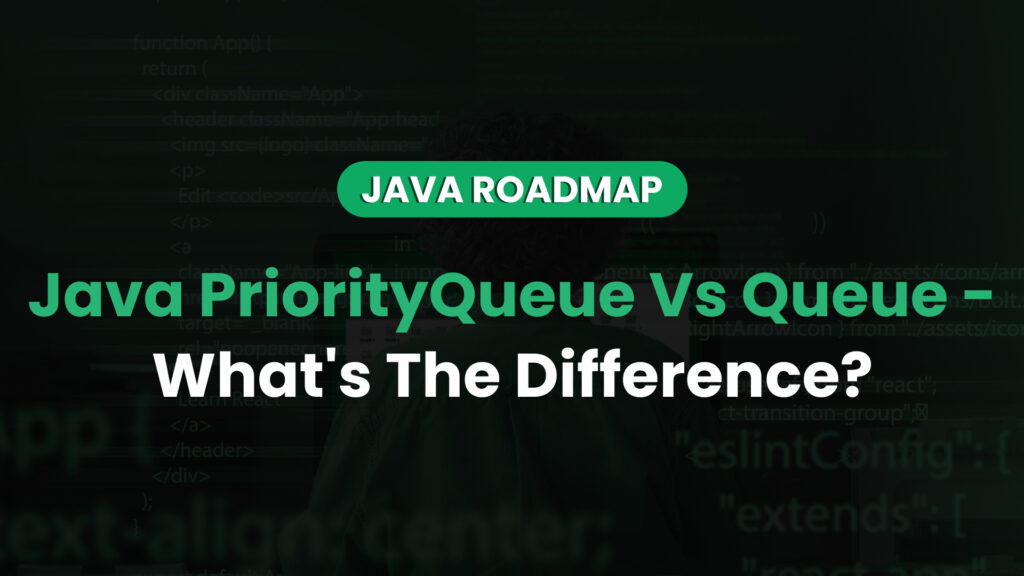Introduction
In the world of Java programming, data structures play a pivotal role in managing and organising data efficiently. Among these, queues and deques are fundamental concepts used to handle collections of elements in a specific order. Java, being a versatile programming language, provides developers with several tools to implement these data structures effectively. In this blog, we will explore the Queue Interface, PriorityQueue, Deque, and ArrayDeque – all critical components in the Java Collections Framework that allow for seamless manipulation of data.
Whether you’re a novice Java developer looking to grasp the basics or a seasoned coder seeking to fine-tune your skills, understanding these concepts is essential. By the end of this blog, you will have a clear grasp of what each of these components is, how they differ, and when to use them in your Java applications.
So, let’s dive right in and unravel the mysteries of the Queue Interface, PriorityQueue, Deque, and ArrayDeque in Java, discovering their unique characteristics and the scenarios in which they shine. Whether you’re building a task scheduler, managing data processing pipelines, or tackling any other application that demands efficient data management, this blog will be your guide to mastering these Java data structures.
1.Queue Interface:
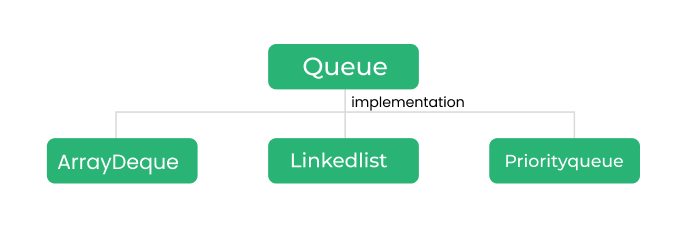
As a beginner Java programmer, you might have heard about queues in the context of data structures and wondered, “What exactly is a queue in Java, and why should I use it?” Queue is one of the essential data structures in Java that can help you manage and organize elements in a specific order. In this article, we’ll embark on a journey to demystify the Queue Interface in Java, exploring what it is, why it’s essential, and how you can use it effectively. To make things more engaging, we’ll delve into a real-life example and provide Java code to illustrate its usage.
What Is A Queue Interface In Java?
A Queue is a linear data structure that follows the First-In-First-Out (FIFO) principle. Think of it like a line of people waiting for a bus; the person who arrives first gets on the bus first, and so on. In Java, the Queue Interface is part of the Java Collections Framework, and it defines the standard operations that can be performed on a queue, such as adding elements, removing elements, and inspecting the element at the front of the queue.
Why Should You Use a Queue in Java?
Queues are incredibly useful in various real-life scenarios where you need to manage tasks or data in a specific order. Here are some compelling reasons why you might want to use a Queue:
1.Task Scheduling: Queues are perfect for managing tasks in the order they arrive. For example, if you are building a print spooler for a printer, tasks to print documents are added to a queue and processed one by one.
2.Breadth-First Search (BFS): In algorithms and graph theory, queues are used for BFS traversal, where nodes are processed in layers, starting from the root node. BFS helps you find the shortest path in graphs and networks.
3.Buffering: Queues are excellent for buffering data. For instance, when reading data from a file or a network stream, you can use a queue to store and process the data as it arrives.
Real-Life Use Case: Online Food Ordering
Let’s explore a real-life example to understand how a Queue can be used in Java. Imagine you are developing an online food ordering system where multiple customers place their orders, and your application needs to process these orders efficiently.
import java.util.LinkedList;
import java.util.Queue;
public class OnlineFoodOrderingSystem {
public static void main(String[] args) {
Queue<String> orderQueue = new LinkedList<>();
// Customers place orders
orderQueue.add("Customer 1: Pizza");
orderQueue.add("Customer 2: Burger");
orderQueue.add("Customer 3: Sushi");
// Process orders
while (!orderQueue.isEmpty()) {
String order = orderQueue.poll();
System.out.println("Processing order: " + order);
// Simulate order processing here
}
}
}In this example, we use a Queue (implemented as a LinkedList) to manage customer orders. As orders come in, they are added to the queue. The while loop processes these orders in the order they were received (FIFO), simulating the order processing.
2.PriorityQueue
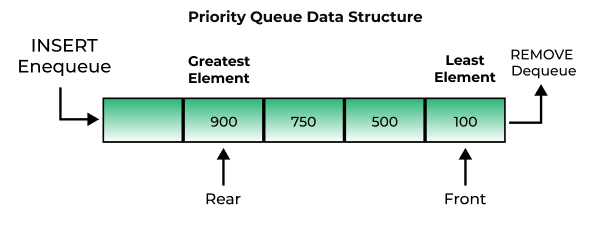
In the world of Java programming, data structures are like the building blocks of any application. One such essential data structure is the PriorityQueue. In this article, we’ll explore what PriorityQueue is, why it’s crucial, and how to use it effectively in your Java applications. To make things more engaging and relatable, we’ll also walk through a real-life example that demonstrates its practical use.
What is PriorityQueue?
A PriorityQueue in Java is a specialized form of a queue that stores elements based on their natural order or according to a specified comparator. Unlike a regular queue, where elements are processed in the order they were added (FIFO – First In, First Out), PriorityQueue processes elements based on their priority. Elements with higher priority are processed before those with lower priority.
Why PriorityQueue?
Imagine you’re at an airport, waiting in a security line. You notice that airport staff is not checking passengers in the order they arrived but rather prioritizing certain passengers based on their status. Frequent flyers and business class passengers go through security first, while others wait their turn. This is similar to how a PriorityQueue operates.
In software development, PriorityQueue is invaluable when you need to process tasks or elements based on their priority. It’s commonly used in scenarios where you want to ensure that high-priority tasks or elements are handled promptly. Some real-world examples include task scheduling, network packet scheduling, and Dijkstra’s algorithm for finding the shortest path in a graph.
Use Case: Ticket Booking System
Let’s dive into a practical example to understand how PriorityQueue works. Imagine you are building a ticket booking system for a popular concert. There are different types of tickets with varying prices, and you want to process ticket bookings based on the ticket’s price, with the highest paying customers getting their tickets first.
import java.util.PriorityQueue;
public class TicketBookingSystem {
public static void main(String[] args) {
// Create a PriorityQueue of tickets sorted by price in descending order
PriorityQueue<Ticket> ticketQueue = new PriorityQueue<>((t1, t2) -> t2.getPrice() - t1.getPrice());
// Add tickets to the PriorityQueue
ticketQueue.offer(new Ticket("VIP", 500));
ticketQueue.offer(new Ticket("Gold", 300));
ticketQueue.offer(new Ticket("Silver", 100));
ticketQueue.offer(new Ticket("Bronze", 50));
// Process ticket bookings based on priority (ticket price)
while (!ticketQueue.isEmpty()) {
Ticket nextTicket = ticketQueue.poll();
System.out.println("Processing " + nextTicket.getType() + " ticket costing $" + nextTicket.getPrice());
}
}
}
class Ticket {
private String type;
private int price;
public Ticket(String type, int price) {
this.type = type;
this.price = price;
}
public String getType() {
return type;
}
public int getPrice() {
return price;
}
}In this example, we create a PriorityQueue of tickets, sorted in descending order of price. As we process ticket bookings, customers with higher-priced tickets are given priority. Running this code will result in processing tickets in the order: VIP, Gold, Silver, and Bronze.
This use case illustrates how PriorityQueue can be applied to real-world scenarios, ensuring that high-priority tasks or elements are handled efficiently.
3.Deque

A Deque is a collection that supports both stack and queue operations. It allows you to add and remove elements from both ends, making it a powerful tool for tasks where data needs to be accessed efficiently from the front and back. In Java, the Deque interface is a part of the Java Collections Framework, and it comes with two primary implementations: ArrayDeque and LinkedList.
Why Use a Deque?
Now, you might be wondering why you should use a Deque when you already have other data structures like arrays or lists at your disposal. Well, Deques offer some distinct advantages:
Efficient Operations: Deques are designed for fast insertion and removal of elements from both ends, providing constant-time complexity for these operations.
Versatility: As mentioned earlier, Deques support both stack and queue operations. This versatility is handy when you need to implement complex algorithms or data processing pipelines.
Tailored Scenarios: Deques are particularly useful in scenarios where you need to track items at the beginning and end of a collection. This can include tasks like managing a sliding window in data processing or implementing certain types of algorithms.
Real-Life Use Case: Sliding Window Problem
Let’s delve into a real-life use case to illustrate the power of Deques. Imagine you’re building a weather application that provides daily temperature data. You want to find the maximum temperature for each sliding window of ‘k’ days within the dataset. The sliding window problem is a classic scenario where Deques shine.
Here’s how you can use a Deque to solve this problem in Java:
import java.util.ArrayDeque;
import java.util.Deque;
public class SlidingWindowMax {
public static void main(String[] args) {
int[] temperatureData = {73, 74, 75, 71, 69, 72, 76, 73};
int k = 3; // Window size
findMaxTemperatures(temperatureData, k);
}
public static void findMaxTemperatures(int[] temperatureData, int k) {
Deque<Integer> deque = new ArrayDeque<>();
for (int i = 0; i < temperatureData.length; i++) {
// Remove elements from the front that are out of the current window
while (!deque.isEmpty() && deque.peekFirst() < i - k + 1) {
deque.pollFirst();
}
// Remove smaller elements from the rear as they are no longer relevant
while (!deque.isEmpty() && temperatureData[i] >= temperatureData[deque.peekLast()]) {
deque.pollLast();
}
// Add the current index to the rear
deque.offerLast(i);
// Output the maximum temperature for the current window
if (i >= k - 1) {
System.out.print(temperatureData[deque.peekFirst()] + " ");
}
}
}
}In this example, we use a Deque to maintain the indices of elements within the current window. By keeping track of indices instead of actual values, we efficiently find the maximum temperature within each window of ‘k’ days.
4. ArrayDeque
In the vast world of Java Collections Framework, the ArrayDeque stands as a versatile and efficient data structure. It combines the best of both arrays and doubly linked lists to provide a dynamic and resizable queue-like structure. In this article, we will explore the ArrayDeque, understanding what it is, why it’s useful, and how you can harness its power with a real-life example and beginner-friendly Java code.
What is ArrayDeque?
An ArrayDeque (Array Double Ended Queue) is a linear data structure that allows elements to be added or removed from both ends efficiently. It is part of Java’s Collections Framework, making it a powerful tool for managing collections of objects. Unlike a traditional array, an ArrayDeque can grow dynamically, making it a flexible choice for various applications.
Why Use ArrayDeque?
Efficiency: ArrayDeque offers O(1) time complexity for adding or removing elements from both ends, making it faster than many other collection types for queue and stack operations.
Resizable: Unlike arrays, which have a fixed size, ArrayDeque can grow dynamically as needed, eliminating the need for manual resizing or costly operations.
Versatility: It can be used as both a queue and a stack, making it suitable for a wide range of applications.
Thread-Safe: Java provides a thread-safe version of ArrayDeque, making it suitable for multi-threaded applications.
Now, let’s dive into a real-life example to better understand how ArrayDeque can be used in practice.
Real-Life Example: Task Scheduler
Imagine you are building a task scheduler application where users can add, remove, and prioritise tasks. The ArrayDeque can be an excellent choice for managing the task queue efficiently.
Java Code for Task Scheduler using ArrayDeque
Let’s implement a simplified task scheduler in Java using ArrayDeque. We’ll create a class TaskScheduler that allows users to add tasks to the front of the queue (high priority) or to the rear (low priority), and also remove tasks.
import java.util.ArrayDeque;
public class TaskScheduler {
private ArrayDeque<String> tasks = new ArrayDeque<>();
// Add a task with high priority (at the front)
public void addHighPriorityTask(String task) {
tasks.addFirst(task);
}
// Add a task with low priority (at the rear)
public void addLowPriorityTask(String task) {
tasks.addLast(task);
}
// Remove and execute the next task
public void executeNextTask() {
if (!tasks.isEmpty()) {
String task = tasks.poll();
System.out.println("Executing Task: " + task);
} else {
System.out.println("No tasks to execute.");
}
}
// Get the number of tasks in the queue
public int getTaskCount() {
return tasks.size();
}
public static void main(String[] args) {
TaskScheduler scheduler = new TaskScheduler();
scheduler.addLowPriorityTask("Clean the house");
scheduler.addHighPriorityTask("Finish urgent report");
scheduler.addLowPriorityTask("Go grocery shopping");
System.out.println("Total tasks: " + scheduler.getTaskCount());
scheduler.executeNextTask();
scheduler.executeNextTask();
scheduler.executeNextTask();
scheduler.executeNextTask();
}
}In this example, we use ArrayDeque to manage tasks with different priorities, allowing you to execute high-priority tasks first.
The ArrayDeque in Java is a versatile and efficient data structure that can simplify your coding tasks. Whether you’re building a task scheduler, implementing a queue or stack, or working on any application that requires dynamic data management, the ArrayDeque is a valuable addition to your toolkit. As you’ve seen in our real-life example, it’s beginner-friendly and powerful, making it an excellent choice for many programming scenarios. Happy coding!