Introduction
In the world of programming, identifiers play a crucial role in identifying and referencing various elements within a program. In Java, identifiers serve as names for classes, methods, variables, and other program entities. Understanding the concept of identifiers is essential for any Java developer.
Imagine you are working in a library and you have to organize books on different shelves. Each shelf represents a category of books such as fiction, non-fiction, science, history, etc. Now, to make it easier for the library visitors to find the book they are looking for, you need to label each shelf with a unique name that represents the category of books on that shelf.
In Java, an identifier represents the name assigned to a variable, method, or class, describing its purpose or functionality within the code. Just like the labels on the shelves in the library, identifiers in Java must be unique and descriptive.
So basically, we refer to the names of your Java variables as Identifiers. In this blog post, we will explore identifiers in Java, their rules and conventions, and provide examples to illustrate their usage. Let’s dive in!
What Are Identifiers In Java
In Java, you use identifiers as sequences of characters to name variables, classes, methods, or other program elements. It acts as a unique label that distinguishes one entity from another. Remember that identifiers are case-sensitive, treating uppercase and lowercase letters as distinct.
Rules For Naming Identifiers In Java
Java has specific rules and conventions for naming identifiers.
Here are some key guidelines to keep in mind:
a) The first character must be a letter (A-Z or a-z), currency character ($) or an underscore (_). It cannot be a digit or any special character.
b) After the first character, you can use letters, digits (0-9), currency characters, or underscores.
c) Java keywords (reserved words) such as int, class, and public cannot be used as identifiers.
d) Identifiers should not exceed the maximum length of 255 characters.
e) Avoid using underscores as the initial or final character in identifiers, as they have specific conventions for special purposes.
f) CamelCase convention is widely used for class and method names, while lowercase letters with underscores (snake_case) are typically used for variable and constant names.
Examples of Identifiers
Let’s explore some examples of valid identifiers in Java:
a) Variable Identifiers:
- int age;
- double salary;
- String message;
- boolean isComplete;
b) Class Id
- class Car;
- class PersonDetails;
- class DatabaseConnection;
c) Method Identifiers:
- public void calculateTotal();
- private String getName();
- protected int multiplyNumbers(int a, int b);
Examples:
Valid Not valid
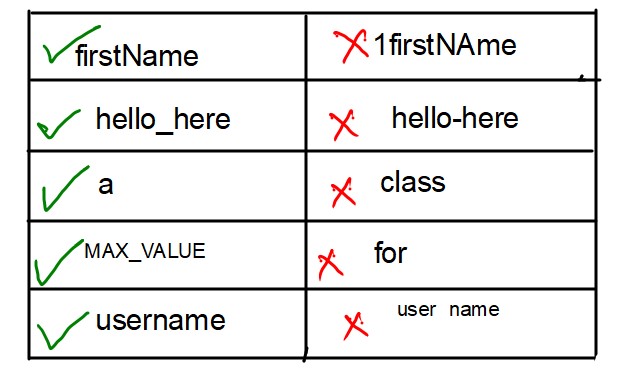
Common Mistakes To Avoid
When working with identifiers, it’s important to adhere to the rules and conventions mentioned earlier. Here are some common mistakes to avoid:
a) Using reserved words as identifiers:
Incorrect: int class = 5; // “class” is a reserved word
b) Using special characters:
Incorrect: double $rate = 10.5; // “$” should be used judiciously
c) Using invalid characters:
Incorrect: int 2go = 3; // Identifiers cannot start with a digit
Conclusion
Identifiers are fundamental elements in Java programming that provide unique names to various entities within a program. By following the rules and conventions for naming identifiers, developers can write clean, readable, and maintainable code. Remember, choosing meaningful and descriptive names for your identifiers can greatly enhance the clarity and understanding of your code.
By mastering the concept of identifiers, you’ll be well-equipped to create robust Java applications and collaborate effectively with other developers. Happy coding!
public class Calculator {
private int operand1;
private int operand2;
public int add() {
return operand1 + operand2;
}
public void setOperands(int op1, int op2) {
operand1 = op1;
operand2 = op2;
}
}Output:
4
