Introduction
Java, one of the most widely used programming languages in the world, offers a rich set of data structures and libraries that empower developers to create robust and efficient applications. Among the many tools in Java’s arsenal is the Map interface, a fundamental component for managing key-value pairs. In this blog, we’ll delve into the Java Map interface and explore two of its most popular implementations: HashMap and TreeMap.
Whether you’re a seasoned Java developer or just beginning your journey in the world of programming, understanding how Maps work and when to use HashMap or TreeMap can greatly enhance your ability to design elegant and performant applications. So, let’s embark on a journey to uncover the inner workings of these essential Java components.
In this blog, we will cover:
Demystify the Map Interface: To start, we’ll provide a clear definition of what a Map is and how it differs from other data structures. Understanding the fundamental concepts behind Maps is crucial for using them effectively in your code.
Dive into HashMap: We’ll then zoom in on the HashMap implementation, which is widely used for its speed and versatility. You’ll learn how to create and manipulate HashMaps, and we’ll explore common use cases where HashMaps shine.
Explore TreeMap: Next, we’ll shift our focus to TreeMap, another powerful implementation of the Map interface. TreeMap is known for its sorted nature, making it suitable for specific scenarios where order matters. We’ll walk through the intricacies of working with TreeMap and when it’s the right choice.
Compare and Contrast: To wrap up, we’ll compare HashMap and TreeMap, highlighting their key differences and when you should opt for one over the other. Armed with this knowledge, you’ll be better equipped to make informed decisions in your Java projects.
Whether you’re building web applications, mobile apps, or backend systems, a solid understanding of the Map interface and its implementations can save you time and effort while ensuring your code performs at its best. So, let’s embark on this journey of discovery and unlock the potential of Maps in Java.
Map Interface
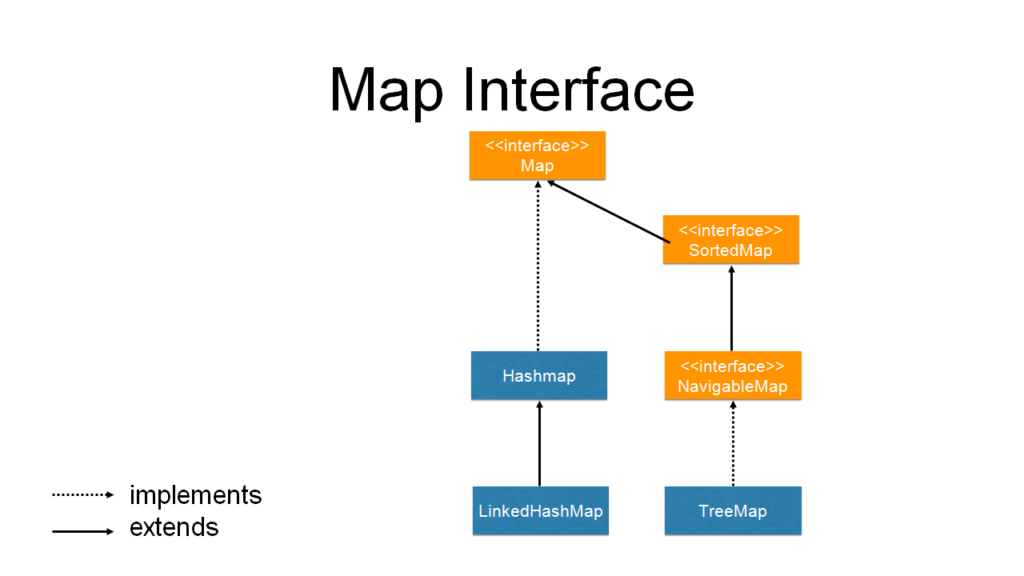
Maps are an integral part of everyday life, helping us navigate the world and organize information efficiently. Similarly, in the realm of programming, the Map Interface in Java is a versatile tool that allows developers to store, retrieve, and manipulate key-value pairs. It’s a fundamental data structure that simplifies the task of associating values with unique identifiers in Java, known as keys. In this beginner-friendly article, we will delve into the what, why, and how of the Java Map Interface, and explore a real-life use case to demonstrate its practical application.
What Is The Map Interface In Java?
In Java, the Map Interface is part of the Java Collections Framework and defines a data structure that stores key-value pairs. Each key is associated with exactly one value, and the keys within a Map must be unique. This powerful abstraction allows you to perform efficient lookups, insertions, and deletions based on keys.
Why Use the Map Interface?
- Efficient Data Retrieval: Maps provide fast access to values based on their keys. This makes them ideal for scenarios where you need to search for information quickly.
- Data Organization: Maps help organize data in a structured manner, making it easier to manage and retrieve relevant information.
- Key-Value Associations: The ability to establish relationships between keys and values is invaluable in various programming scenarios.
Real-Life Use Case: Building a Contact List
Imagine you’re tasked with building a simple contact list application in Java. You want to store the names of your friends along with their phone numbers so you can quickly look up a contact’s number when needed. The Java Map Interface is the perfect tool for this job.
Let’s dive into some code to see how this can be implemented:
import java.util.HashMap;
import java.util.Map;
public class ContactList {
public static void main(String[] args) {
// Create a Map to store contacts
Map<String, String> contacts = new HashMap<>();
// Add contacts
contacts.put("Alice", "+1234567890");
contacts.put("Bob", "+9876543210");
contacts.put("Charlie", "+5555555555");
// Retrieve a contact's phone number
String charlieNumber = contacts.get("Charlie");
System.out.println("Charlie's Phone Number: " + charlieNumber);
// Update a contact's phone number
contacts.put("Charlie", "+9999999999");
// Verify the updated number
charlieNumber = contacts.get("Charlie");
System.out.println("Updated Charlie's Phone Number: " + charlieNumber);
}
}In this example, we created a HashMap to implement our contact list. We added contacts with their names as keys and phone numbers as values. The Map allows us to easily retrieve and update contact information based on the keys.
HashMap
Java, a popular and versatile programming language, offers an array of data structures to help developers manage and manipulate data effectively. One such indispensable data structure is the HashMap. In this article, we’ll embark on a journey to understand what HashMaps are, why they are essential in Java programming, and how you can employ them in real-life scenarios. Whether you’re a beginner or an experienced developer, you’ll find this guide helpful in mastering the art of HashMaps in Java.
What is a HashMap?
At its core, a HashMap is a data structure that allows you to store data in a key-value pair format. It provides a way to associate keys with values, making it easy to retrieve values using their corresponding keys. HashMaps are a part of the Java Collections Framework and are particularly efficient when it comes to storing and retrieving data quickly.
Why use HashMaps in Java?
Before diving into how to use HashMaps, it’s essential to understand why they are essential:
- Fast Data Retrieval: HashMaps provide constant-time performance for basic operations like put() and get(). This means that no matter how large the dataset is, the time it takes to find or insert a key-value pair remains almost the same, making them incredibly efficient.
- Flexible Key Types: HashMaps allow a wide range of data types as keys, including custom objects, strings, and primitive types, making them versatile for various use cases.
- Duplicates Handling: HashMaps do not allow duplicate keys. If you attempt to insert a key that already exists, the old value associated with that key will be replaced with the new value. This is particularly useful for maintaining unique associations between keys and values.
- Simplified Data Management: HashMaps simplify the process of managing data by providing methods for adding, removing, and retrieving key-value pairs, all within an easy-to-use interface.
Real-Life Use Case: Phone Book Application
Let’s illustrate the power of HashMaps with a real-life example. Imagine you’re building a simple phone book application. In this application, you want to store the names and phone numbers of your contacts for quick retrieval. Here’s how you can use a HashMap to accomplish this task in Java:
import java.util.HashMap;
public class PhoneBook {
public static void main(String[] args) {
// Create a HashMap to store contacts
HashMap<String, String> phoneBook = new HashMap<>();
// Add contacts to the phone book
phoneBook.put("John Doe", "123-456-7890");
phoneBook.put("Jane Smith", "987-654-3210");
phoneBook.put("Alice Johnson", "555-123-4567");
// Retrieve a phone number using a name
String phoneNumber = phoneBook.get("John Doe");
System.out.println("John Doe's Phone Number: " + phoneNumber);
}
}In this example, we use a HashMap to store the contact information, with names as keys and phone numbers as values. Using the put() method, we add entries to the phone book, and with the get() method, we retrieve a phone number by providing the associated name.
TreeMap
Java, a popular and versatile programming language, offers a rich collection of data structures to help developers efficiently manage and organize data. One such data structure is the TreeMap, which is a part of the Java Collections Framework. In this beginner-friendly article, we will demystify the TreeMap, covering what it is, why it’s useful, and how it can be applied in real-life scenarios. We’ll also provide code examples to illustrate its practical implementation.
What Is A TreeMap In Java?
A TreeMap in Java is a sorted map implementation that stores key-value pairs. It differs from a HashMap in that it maintains its elements in a sorted order based on the keys. This sorting is performed according to the natural ordering of the keys or a custom comparator provided by the developer. TreeMap is based on a Red-Black tree data structure, which ensures that the keys are always in a sorted order, providing efficient operations for adding, removing, and retrieving elements.
Why Use TreeMap?
- Automatic Sorting: TreeMap automatically sorts its keys, which is particularly useful when you need to maintain data in a specific order, such as alphabetical or numerical.
- Efficient Retrieval: TreeMap offers efficient operations for finding elements based on their keys. This can be crucial when you have a large dataset, and you need to quickly look up values associated with specific keys.
- Custom Sorting: You can provide a custom comparator to TreeMap, allowing you to define your own sorting criteria. This flexibility is valuable when dealing with complex data structures.
Real-Life Use Case: Phonebook Application
Let’s explore a real-life example to better understand how TreeMap can be applied. Consider building a phonebook application where you want to store contact information (names and phone numbers) and retrieve contacts in alphabetical order of their names.
Code Implementation:
import java.util.*;
public class Phonebook {
public static void main(String[] args) {
// Create a TreeMap to store contacts
TreeMap<String, String> phonebook = new TreeMap<>();
// Add contacts
phonebook.put("Alice", "123-456-7890");
phonebook.put("Bob", "987-654-3210");
phonebook.put("Charlie", "555-555-5555");
phonebook.put("David", "111-222-3333");
// Retrieve and print contacts in alphabetical order
for (Map.Entry<String, String> entry : phonebook.entrySet()) {
String name = entry.getKey();
String phoneNumber = entry.getValue();
System.out.println(name + ": " + phoneNumber);
}
}
}In this code, we create a TreeMap called phonebook to store contacts. We add contacts with names as keys and phone numbers as values. When we iterate over the entries of the TreeMap, we get the contacts in alphabetical order, making it easy to display them in a phonebook application.
Conclusion
In conclusion, the Java programming language offers a powerful set of tools for managing and manipulating collections of data. The Map interface, along with its two most commonly used implementations – HashMap and TreeMap, plays a crucial role in this regard.
The Map interface provides a generic way to store key-value pairs, where each key is unique, making it a versatile choice for a wide range of applications. HashMap, with its O(1) average time complexity for basic operations like insertion and retrieval, is an excellent choice for most scenarios where quick access to data is required. It’s a reliable choice when order is not a concern, and you need to map keys to values efficiently.
On the other hand, TreeMap offers a sorted version of a map, where elements are stored in a natural order (according to their keys) or a specified custom order. It provides additional capabilities for operations like finding the first, last, or a range of elements, making it suitable for scenarios where you need the data to be sorted.
Both HashMap and TreeMap are widely used in Java development and offer a wealth of methods and functionality to suit different programming needs. Choosing the right one depends on the specific requirements of your project. Whether it’s optimizing for speed or maintaining a sorted order, Java’s Map interface and its implementations have got you covered.
In your journey as a Java developer, mastering these data structures will prove invaluable, as they are essential building blocks for solving many real-world problems. So, whether you’re creating a database, a search engine, or a simple data storage solution, understanding Map, HashMap, and TreeMap will give you the tools you need to succeed.

