Introduction To Java Variables
Imagine you are a cashier at a grocery store. To maintain a record of the items customers purchase and their corresponding prices, you need to keep track of them using. To do this, you can use a piece of paper and a pen to write down the name and price of each item. In Java, a variables is like a container that holds a value. Just like the piece of paper and pen used by the cashier, a variable can hold different values depending on the situation.
For example, let’s say you are creating a program that calculates the total cost of items purchased by a customer. You can create a variable called “totalCost” and assign it an initial value of 0. Then, as the cashier scans each item and determines its price, you can add that price to the “totalCost” variable.
In this scenario, the “totalCost” variable is like the piece of paper and pen used by the cashier to keep track of the total cost of items being purchased. As more items are scanned, the value of the “totalCost” variable changes to reflect the new total.
Variables are fundamental elements in Java programming, serving as containers for storing and manipulating data. This section provides an introduction to Java variables, including their definition and the types available.
Definition Of Java Variables
In Java, a variable is a named memory location that can hold data. It consists of a data type and an identifier, allowing programmers to work with various types of information, such as numbers, text, and Boolean values.
Types Of Variables In Java
Java offers different types of variables, each designed to handle specific data types and purposes. This section provides an overview of the various variable types available in Java.
Java Variables Types
Java supports several variable types, each tailored to store and process specific data types. This section covers the following variable types:
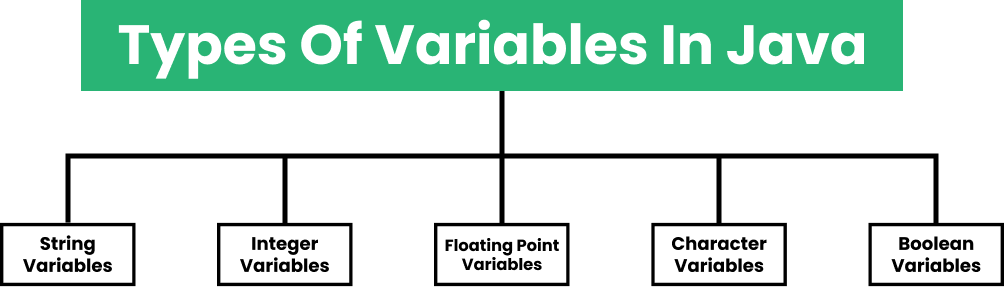
1. String Variables
- String variables are used to store and manipulate textual data, such as words or sentences.
String message = "Hello, World!"; System.out.println(message);2. Integer Variables
- Integer variables are employed to hold whole numbers, enabling mathematical operations and counting.
int age = 25; System.out.println("Age: " + age);3. Floating Point Variables
- Floating point variables are used to store decimal numbers, facilitating precise calculations involving real numbers.
double pi = 3.14159; System.out.println("Value of pi: " + pi);4. Character Variables
- Character variables are employed to store single characters, such as letters, digits, or symbols.
char grade = 'A'; System.out.println("Grade: " + grade);5. Boolean Variables
- Boolean variables hold logical values, allowing for comparisons and conditional operations based on true or false conditions.
boolean isRaining = true; System.out.println("Is it raining? " + isRaining);III. Java Syntax: Declaring Java Variables
This section focuses on the declaration of variables in Java, outlining the syntax and providing examples of variable creation.
Syntax for Declaring Variables
- The proper syntax for declaring variables in Java is presented, including the required components such as data type and variable name.
// Syntax for declaring variables data_type variable_name;Examples of Creating Variables
- Examples of variable creation are given for each variable type covered in the previous section, including the declaration of string, integer, floating point, character, and boolean variables.
// Create a string variable
String username = "JohnDoe";
// Create an integer variable
int quantity = 10;
// Create a floating point variable
float temperature = 98.6f;
// Create a character variable
char symbol = '$';
// Create a boolean variable
boolean isLoggedIn = false;Creating a Variable without Assignment
- The concept of creating variables without assigning initial values, known as uninitialized variables, is explained. It is noted that uninitialized variables cannot be used until assigned a value.
// Declare an uninitialized integer variable int count; System.out.println("Count: " + count); // Error: Variable 'count' might not have been initialisedOverwriting Variable Values
- The ability to overwrite variable values is discussed, emphasising that variables can be assigned new values, replacing their previous contents.
int age = 30; System.out.println("Age: " + age); // Output: Age: 30 age = 35; System.out.println("Updated Age: " + age); // Output: Updated Age: 35Final Variables
- The concept of final variables is introduced, indicating that these variables are assigned a value once and cannot be changed. The keyword “final” is used to declare a final variable.
final int MAX_SIZE = 100; System.out.println("Maximum size: " + MAX_SIZE);IV. Other Types of Java Variables
In addition to the main variable types, this section briefly explores other types of Java variables.
Demonstrating Variables of Other Types
- Variables of other types, such as arrays, objects, and enumerations, are briefly explained. Examples are provided to illustrate their usage.
// Array variable int[] numbers = {1, 2, 3, 4, 5};
System.out.println("Array: " + Arrays.toString(numbers));
// Object variable Date currentDate = new Date();
System.out.println("Current date: " + currentDate);
// Enum variable
enum Direction {UP, DOWN, LEFT, RIGHT}
Direction dir = Direction.RIGHT;
System.out.println("Direction: " + dir);Integer Variables
- Demonstration of integer variables in various contexts, highlighting their flexibility and usefulness.
Floating Point Variables
- Usage scenarios and examples of floating point variables are presented, showcasing their relevance in handling decimal numbers.
Character Variables
- The importance of character variables in storing individual characters is discussed, accompanied by examples illustrating their practical applications.
Boolean Variables
- Examples highlighting the significance of boolean variables in decision-making processes and conditional statements are provided.
String Variables
- The versatility and widespread use of string variables are emphasised, demonstrating their role in handling text-based data.
By exploring the different types of Java variables and understanding their declaration process, developers can effectively utilise variables to store and manipulate data in their Java programs.

