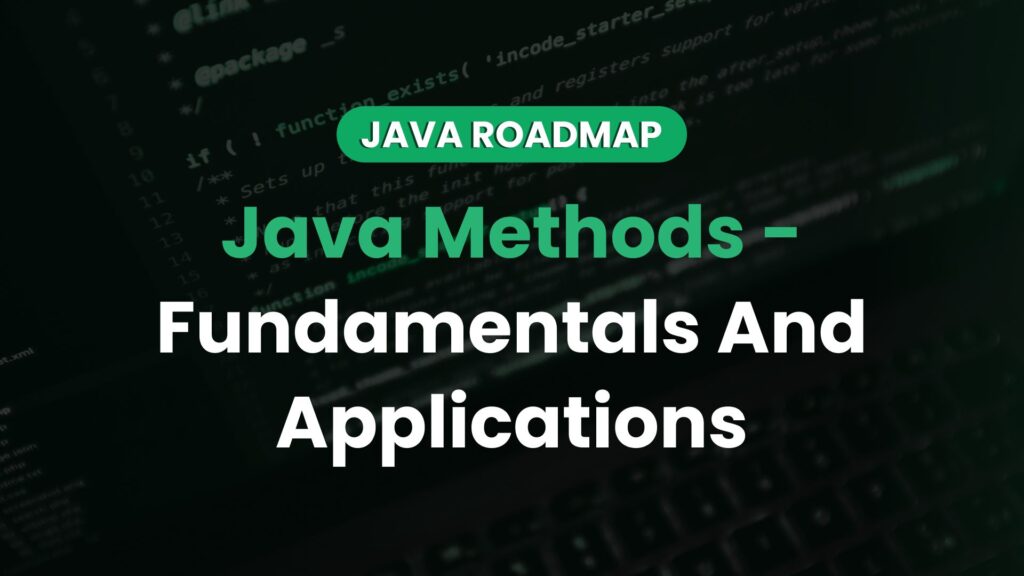Hop on the `Methods in Java` express! Get ready for an exciting journey into the world of `Methods in Java`.
Assume you are feeling hungry and want to eat something. What can you do? You can get the ingredients from the market and make yourself a delectable meal. Now your friend comes over and he is also hungry so now, you again need to cook something for him. What if tens of your friends come over to your house? Will you cook for everyone again and again? No, right.
As a solution, what you can do is hire a cook. You just need to give a list of ingredients to cook and he will cook food for you and your friends whenever you want.
So now, you just need to provide the ingredients and the cook will make delectable meals for you. By having a cook, you don’t have to worry about cooking yourself. Similarly, functions in programming save you from rewriting the same code over and over. Just like the cook uses ingredients to make a meal, functions use inputs to produce results. They make tasks easier and more efficient, just like having a cook to handle your cooking needs.
Let’s deep dive into the world of `methods in Java`.
Introduction
Methods in Java are like mini tasks that you can assign to your code. They are like helpful friends who can do specific jobs for you. You give them a name and tell them what to do, and they follow your instructions. Just like real-life tasks, methods can take inputs, perform actions or calculations, and give you back results. They make your code organised, reusable, and easier to understand. Methods in Java are like reliable helpers that save you time and effort by performing specific tasks with just a simple call.
Need Of Methods In Java
Let’s explore the need for methods in Java, understanding how they enhance code reusability, readability, and overall efficiency.
- Simplifying Complex Tasks
Methods in Java break down complex tasks into smaller, manageable steps, making our code more organised and easier to understand.
- Code Reusability: The Power of Recycling
Methods can be used repeatedly throughout our code, avoiding duplication and promoting efficient code maintenance.
- Enhancing Readability and Maintainability
Methods use descriptive names to make code more readable, helping us understand the purpose and functionality of each block of code. This also makes future modifications easier.
- Encapsulation: Hiding Complexity
Methods encapsulate complex operations, allowing us to interact with them without worrying about internal details. This simplifies programming and keeps our code clean.
Syntax Of Methods In Java
A method in Java has various attributes like access modifier, return type, name, parameters follows the defiend Java Syntax. Methods can be declared using the following syntax:
<accessModifier> <returnType> <nameOfMethod> (Parameter List) {
// method body
}Let us see an example of a function and correlate the various attributes mentioned above. The logic of the function is to return the maximum of two numbers.
public static int max(int x, int y) {
int res;
if(x > y) res = x;
else res = y;
return res;
}- Access Modifier: The method is declared with the public access modifier, which means it can be accessed from anywhere in the program.
- Return Type: The return type of the method is int, indicating that it will return an integer value.
- Method Name: The method is named max, providing a descriptive identifier for the functionality it performs.
- Parameters: The method takes two parameters, x, and y, both of type int. These parameters allow you to pass integer values into the method for comparison.
- Method Body: The method body contains the logic to compare the values of x and y and determine the maximum. It uses an if-else statement to check the condition and assigns the maximum value to a local variable.
Let’s see what each attribute or component means-
Components Of Methods In Java
- Access Modifier: The access modifier determines the accessibility or visibility of a method. It controls which parts of your program can access and use the method. Java provides several access modifiers:
- public: A method with the public access modifier can be accessed from anywhere within the program. It has the widest accessibility.
- private: A method with the private access modifier can only be accessed from within the same class. It is not visible or accessible outside of the class.
- protected: A method with the protected access modifier can be accessed within the same package, as well as by subclasses (inheritance) in other packages. It provides a more limited visibility compared to public.
- Default (no access modifier): If a method does not have an access modifier specified, it is considered to have default visibility. This means the method can be accessed within the same package but is not accessible from outside the package.
The choice of access modifier depends on the desired level of encapsulation and access control for your methods. By selecting an appropriate access modifier, you can control the visibility of your methods to ensure proper encapsulation, data hiding, and security.
For example, consider the following code snippet:
public class MyClass {
public void publicMethod() {
// Method body
}
private void privateMethod() {
// Method body
}
protected void protectedMethod() {
// Method body
}
void defaultMethod() {
// Method body
}
}In this example, publicMethod() is accessible from anywhere in the program, privateMethod() can only be accessed within the MyClass class, protectedMethod() can be accessed within the same package and by subclasses, and defaultMethod() can be accessed within the same package.
- Method Name: The method name is a unique identifier for the method. Now there are some conventions you need to keep in mind while deciding a method’s name.
- Use descriptive names: Choose method names that clearly describe what the method does. For example, instead of doSomething(), consider using a more specific name like calculateArea() or validateInput().
- Start with a lowercase letter: Begin method names with a lowercase letter. For instance, use printMessage() instead of PrintMessage().
- Use camelCase: Capitalize the first letter of each subsequent concatenated word in the method name. For example, use calculateArea() instead of calculatearea().
- Use action verbs: Start method names with action verbs to indicate what the method does. For instance, use calculateArea() or sendMessage() instead of AreaCalculation() or MessageSender().
- Be consistent: Maintain a consistent naming style throughout your codebase. If you have methods related to a specific functionality, use similar naming patterns. For example, if you have methods for handling user input validation, you can use names like validateName(), validateEmail(), and validatePassword().
- Avoid abbreviations: Opt for descriptive names instead of abbreviations or acronyms. For instance, use calculateArea() instead of calcArea().
- Return Type: The return type specifies the type of value the method will return when it is called. Here’s an example with the return type of int:
public int addNumbers(int a, int b) {
// Method body to add numbers
int sum = a + b;
return sum;
}- Parameter List: Parameters are like variables that allow you to pass values into the method. Here’s an example with two parameters x and y:
public void printSum(int x, int y) {
// Method body to print the sum of x and y
int sum = x + y;
System.out.println("Sum: " + sum);
}But what if you don’t know how many parameters will be passed to the function? That’s where the concept of Variable Arguments comes into play. Varargs short for Variable Arguments, allows methods to accept a variable number of arguments of the same type. It simplifies passing multiple arguments by representing them as an array of Java. Here’s an example:
public class SumCalculator {
public static int calculateSum(int... numbers) {
int sum = 0;
for (int num : numbers) {
sum += num;
}
return sum;
}
}The calculateSum() method accepts any number of integers. You can call it with different argument counts:
int sum1 = SumCalculator.calculateSum(1, 2, 3);
int sum2 = SumCalculator.calculateSum(4, 5, 6, 7, 8);
int sum3 = SumCalculator.calculateSum(9);Varargs make it easier to work with methods that handle varying numbers of arguments (parameters), improving code flexibility and conciseness.
- Method Body: The method body contains the set of instructions or actions performed by the method. Here’s an example with a method that prints a message:
public void printMessage() {
// Method body to print a message
System.out.println("Hello, World!");
}By understanding these attributes, you can create methods in Java with the appropriate access modifiers, meaningful names, return types, parameter lists, and method bodies to perform specific tasks.
Method Signature
In Java, the method signature consists of the method’s name and its parameter list. The method name acts as a unique label, while the parameter list specifies the inputs required by the method. The combination of the name and parameters distinguishes one method from another. For example, a method named calculateSum(int num1, int num2) has the signature calculateSum with two integer parameters. The method signature helps the compiler identify and differentiate between methods in a class.
public class MathUtils {
public static int calculateSum(int num1, int num2) {
return num1 + num2;
}
}In the above example, we have a function named calculateSum defined within the MathUtils class. It takes two integer parameters num1 and num2. The function’s signature is:
calculateSum(int num1, int num2)The method signature consists of the function name (calculateSum) and its parameter list (int num1, int num2). This unique combination distinguishes this function from other methods or functions in the class or program.
How To Call A Method In Java
What we saw above is how to declare a method, there is no benefit in knowing how to declare a method until you don’t know how to call it. So, let’s see how to call a method to get its benefit. For example:
public class Calculator {
public static void main(String[] args) {
int num1 = 10;
int num2 = 5;
int sum = addNumbers(num1, num2);
System.out.println("The sum is: " + sum);
}
public static int addNumbers(int a, int b) {
return a + b;
}
}In this example, we have a class named Calculator that contains two methods: main and addNumbers. Let’s break down the parts:
- main method: This is the entry point of the program. It is a special method that is automatically executed when the program starts. In this method, we define two variables num1 and num2 with values 10 and 5, respectively.
- addNumbers method: This is another method defined within the same class. It takes two integer parameters a and b, and it simply returns the sum of a and b.
Inside the main method, we call the addNumbers method by providing the values of num1 and num2 as arguments. The returned sum is stored in the sum variable, and it is printed to the console using System.out.println.
Output:
The sum is: 15By calling a method within the same class, you can easily reuse code and perform specific tasks. It promotes code modularity and makes the program more organized and readable.
Types Of Methods In Java
Pre-defined Methods
Pre-defined methods are built-in functions provided by Java. They are ready to use and cover various functionalities.
For example, The Math.max() method returns the maximum of two numbers. For instance, Math.max(5, 8) would return 8.
User-defined Methods
User-defined methods are created by programmers to perform specific tasks based on their requirements. They enhance code modularity, reusability, and organization.
Static Methods
Static methods belong to a class and can be called directly using the class name.
Example:
public class Calculator {
public static int add(int a, int b) {
return a + b;
}
}
// Calling the static method
int result = Calculator.add(3, 5); // Returns 8Instance Methods
Instance methods are associated with objects created from a class and operate on specific instances.
Example:
public class Circle {
private double radius;
public double calculateArea() {
return Math.PI * radius * radius;
}
}
// Creating an instance of the Circle class
Circle circle = new Circle();
circle.setRadius(5.0);
double area = circle.calculateArea(); // Returns 78.53981633974483Abstract Methods
Abstract methods are declared in abstract classes or interfaces and provide a contract for subclasses to implement.
Example:
public abstract class Animal {
public abstract void makeSound();
}
public class Dog extends Animal {
public void makeSound() {
System.out.println("Woof!");
}
}
// Creating an instance of Dog and invoking the method
Animal dog = new Dog();
dog.makeSound(); // Prints "Woof!"Factory Methods
Factory methods are static methods responsible for creating and returning objects of a class.
Example:
public class Car {
private String model;
private Car(String model) {
this.model = model;
}
public static Car createCar(String model) {
return new Car(model);
}
}
// Using the factory method to create a Car object
Car myCar = Car.createCar("Toyota");Memory Allocation In Java
Let’s take and example to understand the memory allocation of Methods in Java.
public class MemoryAllocationExample {
public static void main(String[] args) {
int a = 5;
int b = 10;
int sum = addNumbers(a, b);
System.out.println("Sum: " + sum);
}
public static int addNumbers(int num1, int num2) {
int result = num1 + num2;
return result;
}
}Whenever we call a method, the Java Virtual Machine (JVM) allocates memory in two main ways – Heap and Stack memory.
Stack Memory
- When the main method is invoked, a new stack frame is created for it. The frame includes space for the method’s local variables and the args parameter.
- Memory allocation on the stack includes variables a, b, sum, and the reference to the addNumbers method.
- As the main method executes, the values of a, b, and sum are stored in the stack frame.
Heap Memory
- When the addNumbers method is called from main, a new stack frame is created for it.
- Memory allocation on the heap includes objects created within the method, such as num1, num2, result, and the return value.
- In this example, the objects num1 and num2 are allocated memory on the heap to store the values passed as arguments.
- The result variable holds the sum of num1 and num2, which is also stored on the heap.
- Finally, the result value is returned and stored in the stack frame of the main method.
The following functions take place while allocating memory for methods in Java:
- Memory allocation on the stack and heap ensures the availability of memory for method execution and data storage.
- Stack memory is used for managing method calls, local variables, and method-specific data. It follows a last-in-first-out (LIFO) structure.
- Heap memory is responsible for dynamic memory allocation, allowing objects to be created and managed. It provides a larger, more flexible memory space for storing objects.
- The stack and heap work together to handle method invocations, parameter passing, local variable storage, and object creation.
In summary, the stack memory is responsible for managing the method’s execution context, including method parameters and local variables. The heap memory handles the allocation of memory for objects created within the method. Together, these memory regions facilitate the proper functioning of methods in Java, ensuring efficient memory utilization and enabling the execution of complex programs.
Advantages of Methods in Java
- Code Reusability: Methods allow you to write reusable code, reducing duplication and making your code more efficient.
- Modularity: Methods break down complex tasks into smaller, manageable parts, improving code readability and maintainability.
- Abstraction: Methods hide implementation details, letting you use them without knowing how they work internally.
- Code Organization: Methods help structure your code logically, making it more organized and easier to navigate.
- Code Maintainability: Methods isolate functionality, making it easier to update or modify without affecting other parts of the code.
Disadvantages of Methods in Java
- Overhead: Method calls involve some overhead, impacting performance in performance-critical scenarios.
- Complexity: Overuse or overly complex methods can make code harder to understand.
- Memory Consumption: Method calls require memory allocation, increasing memory usage with a large number of calls.
- Maintenance Overhead: Managing a large number of methods requires proper naming, documentation, and versioning.
- Difficulty in Debugging: Debugging errors within methods may require careful investigation of the flow of execution.
Methods in Java offer code reusability, modularity, and abstraction. However, consider the potential overhead, complexity, memory consumption, maintenance overhead, and debugging challenges. By using methods effectively, you can maximize their benefits while minimizing drawbacks.
Conclusion
- Methods in Java are essential building blocks of code that encapsulate a set of instructions to perform a specific task.
- They promote code reusability, modularity, and abstraction, making the code more organized, maintainable, and readable.
- The syntax of a method includes an access modifier, return type, method name, parameter list, and method body, defining its visibility, behavior, and input/output.
- Understanding the attributes of methods, such as access modifiers, return types, method names, and parameter lists, helps in writing well-structured and efficient code.
- Java offers different types of methods, including pre-defined methods provided by the standard library and user-defined methods like static, instance, abstract, and factory methods.
- Memory allocation for methods occurs in two ways: the stack for local variables and method call information, and the heap for objects and dynamically allocated memory.
- The advantages of using methods include code reusability, modularity, abstraction, improved code readability, and efficient debugging.
- However, methods may have some drawbacks, such as a slight performance overhead during method calls and memory consumption for local variables and method-related data.
Happy Functioning!