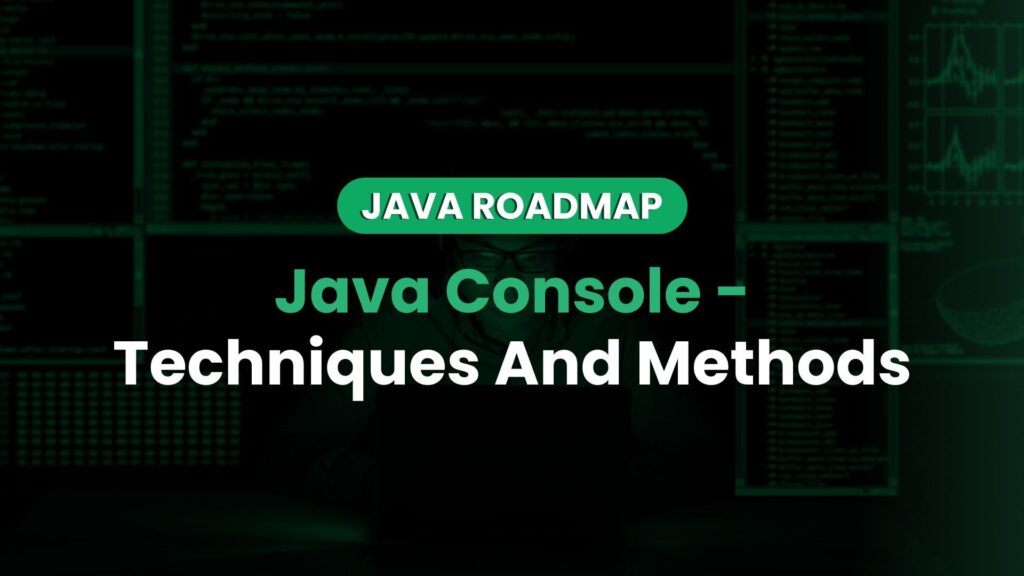Introduction To Java Console
When developing interactive Java applications, reading input from the console is a fundamental requirement. Whether you’re building a command-line tool or a text-based game, it’s essential to know how to capture user input effectively. In this article, we’ll explore various techniques to read input from the console in Java, covering both standard and advanced methods. Let’s get started!
1. Using the Scanner Class
The Scanner class, available in the java.util package, provides a simple and convenient way to read input from the console. Here’s an example:
i. Integer Input
To take an input of type int, you can use the nextInt() method from the Scanner class. This method reads the next integer value from the standard input stream. For example:
System.out.print(“Enter an integer: “);
int number = scanner.nextInt();
In this code snippet, the user is prompted to enter an integer value. The input is then stored in the variable number using the nextInt() method.
ii. Character Input
To take an input of type char, you can read a string input and extract the first character of that string. You can use the next() method from the Scanner class to read a string, and then use the charAt(0) method to extract the first character. For example:
System.out.print(“Enter a character: “);
char ch = scanner.next().charAt(0);
In this code snippet, the user is prompted to enter a string. The next() method reads the string input, and the charAt(0) method extracts the first character from that string. The character is then stored in the variable ch.
iii. String Input
To take an input of type String, you can use the next() method from the Scanner class. This method reads the next string value from the standard input stream. For example:
System.out.print(“Enter a string: “);
String input = scanner.next();
In this code snippet, the user is prompted to enter a string value. The input is then stored in the variable input.
iv. Double Input
To take an input of type double, you can use the nextDouble() method from the Scanner class. This method reads the next double value from the standard input stream. For example:
System.out.print(“Enter a double: “);
double decimal = scanner.nextDouble();
In this code snippet, the user is prompted to enter a double value. The input is then stored in the variable decimal using the nextDouble() method.
v. Float Input
To take an input of type float, you can use the nextFloat() method from the Scanner class. This method reads the next float value from the standard input stream. For example:
System.out.print(“Enter a float: “);
float floating = scanner.nextFloat();
In this code snippet, the user is prompted to enter a float value. The input is then stored in the variable floating using the nextFloat() method.
vi. Long Input
To take an input of type long, you can use the nextLong() method from the Scanner class. This method reads the next long value from the standard input stream. For example:
System.out.print(“Enter a long: “);
long largeNumber = scanner.nextLong();
In this code snippet, the user is prompted to enter a long value. The input is then stored in the variable largeNumber using the nextLong() method.
These are the methods and techniques you can use to take input of different data types in Java. Using the appropriate method for each data type ensures that you correctly read and store the user’s input in your program.
2.Using BufferedReader and InputStreamReader in Java Console
Another approach is to use BufferedReader in conjunction with InputStreamReader from the java.io package. This method allows you to read input character by character or line by line:
import java.io.BufferedReader;
import java.io.IOException;
import java.io.InputStreamReader;
public class ConsoleInputExample {
public static void main(String[] args) throws IOException {
BufferedReader reader = new BufferedReader(new InputStreamReader(System.in));
System.out.print(“Enter your name: “);
String name = reader.readLine();
System.out.print(“Enter your age: “);
int age = Integer.parseInt(reader.readLine());
System.out.println(“Hello, ” + name + “! You are ” + age + ” years old.”); reader.close();
}
}
3. Using Console Class inJava
If you’re working with Java 6 or above, you can utilise the Console class to read input securely. This class provides methods for reading passwords and other sensitive information without displaying them on the console:
import java.io.Console;
public class ConsoleInputExample {
public static void main(String[] args) {
Console console = System.console();
if (console == null) {
System.out.println(“Console not available!”);
return;
}
String username = console.readLine(“Enter your username: “);
char[] password = console.readPassword(“Enter your password: “);
// Process the input
console.format(“Username: %s, Password: %s%n”, username, new String(password)); }
}
4. Using third-party libraries
In addition to the standard Java libraries, you can also explore third-party libraries like JLine or JCommander, which provide more advanced features for handling console input, including tab-completion, command parsing, and interactive prompts. These libraries can be especially useful for building sophisticated command-line applications.
Conclusion
Reading input from the console is a crucial aspect of many Java applications. By utilising techniques such as the Scanner class, BufferedReader, InputStreamReader, and the Console class, you can efficiently capture user input and create interactive experiences. Consider the specific requirements of your project and choose the appropriate method accordingly.