Take the example of your smartphone, which is a complex device with various features and components. Just like in encapsulation in java, the smartphone has its own private battery, internal storage, camera, and other hardware components. These components are packed (encapsulated) within the smartphone, hidden from direct access by the user.
The user interacts with the smartphone through a well-defined interface, such as the screen, buttons, or touch gestures hence user doesn’t need to know the intricate details of how the battery works or how the camera captures images. The packing (encapsulation) of these internal components provides a clear separation of concerns and prevents unintended misuse or modification.
Demystifying Encapsulation In Java: The Power of Data Protection
Encapsulation is one of the four main pillars of Object-Oriented Programming. In Java, encapsulation refers to the practice of wrapping data (variables) and methods (functions) within a single unit called a class. The class serves as a container that encapsulates the data and methods together, forming an encapsulated entity. By encapsulating data, you ensure that it is not directly accessible or modifiable by external entities, thus safeguarding its integrity and maintaining control over how it is accessed and manipulated, just like, by encapsulating (packing) important components (data members and methods) of the smartphone (class), you safeguard its integrity and manage its accessibility so that it is not accessible by external entities.
Imagine that you want to build a bank management system in which you just want to deposit and withdraw money. For example,
public class BankAccount {
public String accountNumber;
public double balance;
public BankAccount(String accountNumber, double balance) {
this.accountNumber = accountNumber;
this.balance = balance;
}
public void deposit(double amount) {
if (amount > 0) {
balance += amount;
System.out.println("Deposit of $" + amount + " successful.");
} else {
System.out.println("Invalid amount. Deposit failed.");
}
}
public void withdraw(double amount) {
if (amount > 0 && amount <= balance) {
balance -= amount;
System.out.println("Withdrawal of $" + amount + " successful.");
} else {
System.out.println("Insufficient balance. Withdrawal failed.");
}
}
}
public class Main {
public static void main(String[] args) {
BankAccount account = new BankAccount("123456789", 1000.0);
System.out.println("Account Number: " + account.accountNumber);
System.out.println("Balance: $" + account.balance);
account.deposit(500.0);
account.withdraw(200.0);
System.out.println("Updated Balance: $" + account.balance);
}
}In this modified code, the accountNumber and balance data members of the BankAccount class are made public, allowing direct access to them from outside the class. Instead of getter methods, we directly access these variables in the Main class to retrieve the account number and balance.
Please note that this approach violates encapsulation principles as we are exposing the internal state of the object. Getter and setter methods provide an abstraction layer and help maintain encapsulation by controlling access to the data members. It is generally recommended to use getter and setter methods to access and modify the private data members in order to ensure encapsulation and maintain data integrity.
Output:
Account Number: 123456789
Balance: $1000.0
Deposit of $500.0 successful.
Withdrawal of $200.0 successful.
Updated Balance: $1300.0In this example, the BankAccount class encapsulates the account number and balance of a bank account. The variables accountNumber and balance can be accessed directly from outside the class. The class also includes deposit() and withdraw() methods for performing transactions on the bank account. These methods handle validations and update the balance accordingly. By using this encapsulated BankAccount class, other parts of the program can create instances of the class, access account information through the provided methods, and perform transactions while adhering to the encapsulated rules and validations.
But the thing to note over here is that data members of the BankAccount class are made public, allowing direct access to them from outside the class. Please note that this approach violates encapsulation principles as we are exposing the internal state of the object, so let’s hide these data members.
But how can we hide them? For that purpose, we need to get an understanding of Access Modifiers first.
Access Modifiers
Access modifiers in Java are keywords that define the accessibility of classes, variables, methods, and constructor in Java. They determine whether other classes or code can access and interact with the elements of a class. Java provides four different access modifiers:
- Public: The public access modifier allows unrestricted access to the class, method, variable, or constructor from any other class or code within the same program or package. It provides the highest level of accessibility.
- Private: The private access modifier restricts access to only within the same class. Private members cannot be accessed or modified from outside the class, including subclasses and other classes in the same package. It ensures encapsulation and data hiding by hiding implementation details from external code.
- Protected: The protected access modifier allows access to the member within the same class, subclasses, and other classes in the same package. It is similar to the default access modifier but with additional accessibility for subclasses.
- Default (no modifier): If no access modifier is specified, it is considered the default access modifier. It allows access to the member within the same package but restricts access from classes outside the package.
Here’s a summary of the access modifiers and their accessibility:
| Access Modifier | Same Class | Same Package | Subclasses | Different Package |
| Public | Yes | Yes | Yes | Yes |
| Private | Yes | No | No | No |
| Protected | Yes | Yes | Yes | No |
| Default | Yes | Yes | No | No |
Data Hiding
Data hiding and encapsulation are closely related concepts in object-oriented programming. While they are not the same, they work together to achieve the goals of information hiding and maintaining object integrity.
Data Hiding refers to the practice of hiding the internal data or variables of a class from external access. It involves using access modifiers (such as private, protected, and public) to control the visibility of variables. By making variables private, they can only be accessed and modified within the class itself. Encapsulation is a broader concept that includes data hiding. It involves bundling data and related methods together within a class. The class acts as a container that encapsulates the data and provides a well-defined interface (methods) to interact with that data.
Now the issue is data members are hidden, then how to access them? Getter and Setter methods come to the rescue.
Getter And Setter Methods
In Java, getter and setter methods are commonly used as a way to access and modify the private variables (data members) of a class. These methods provide controlled access to the class’s internal data and are an important part of encapsulation and data abstraction. Let’s dive deeper into what getter and setter methods are and how they are used.
Getter Methods
Getter methods, also known as accessor methods, are used to retrieve the value of a private variable from within a class. They provide read-only access to the data and typically follow a naming convention of “getVariableName”. Here’s an example:
public class Person {
private String name;
public String getName() {
return name;
}
}In the above code, the getName() method is a getter method that returns the value of the name variable. It allows external code to retrieve the value of the name variable without directly accessing it.
Setter Methods
Setter methods, also known as mutator methods, are used to modify the value of a private variable within a class. They provide write access to the data and typically follow a naming convention of “setVariableName”. Here’s an example:
public class Person {
private String name;
public void setName(String newName) {
name = newName;
}
}In the above code, the setName(String newName) method is a setter method that allows external code to set the value of the name variable. It takes a parameter newName and assigns it to the name variable.
Need For Encapsulation In Java
We already saw what is Encapsulation and its real-life example. Now let’s see what is the real benefit we are getting from it and why we need Encapsulation.
- Data Protection: Encapsulation ensures that data is not accessible directly from outside the class, preventing unauthorized modification and maintaining data integrity.
- Security and Privacy: Encapsulation hides sensitive information and implementation details, providing controlled access to data and ensuring security and privacy.
- Code Flexibility: Encapsulation allows for modifications to the internal implementation of a class without affecting other parts of the program, promoting code maintenance and scalability.
- Code Organization: Encapsulation helps organize code into meaningful units, improving code readability and maintainability, especially in larger projects.
- Code Reusability: Encapsulation facilitates the creation of self-contained objects that can be reused in different parts of the program, reducing code duplication and promoting modular development.
- Validation and Control: Encapsulation enables validation checks, calculations, and enforcement of business rules on data modifications, ensuring adherence to predefined constraints and logic.
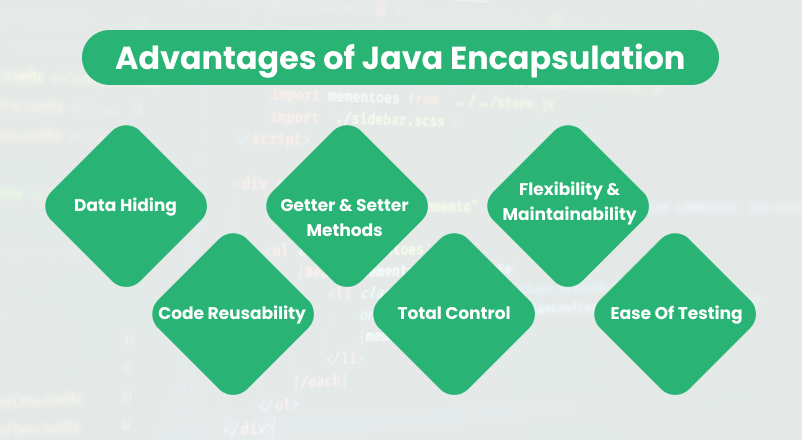
Advantages Of Encapsulation In Java
- Data Protection and Security: Encapsulation ensures that the internal data of an object is hidden and can only be accessed through controlled methods, providing data integrity and security.
- Code Flexibility and Maintainability: Encapsulation allows you to modify the internal implementation of a class without affecting the external code that uses it, enhancing code flexibility and maintainability.
- Code Reusability: Encapsulation promotes code reusability by encapsulating related data and behavior within a class, enabling you to create objects and reuse them in different parts of your codebase.
- Enhanced Debugging and Testing: Encapsulation makes debugging and testing easier by providing controlled access to data and allowing for better tracking and validation of data flow.
- Improved Collaboration and Teamwork: Encapsulation defines clear interfaces and encapsulates implementation details, facilitating collaboration among team members and enabling parallel development.
- Code Understandability and Maintainability: Encapsulation enhances code understandability by encapsulating related data and behavior within a class, making it easier to comprehend and maintain over time.
Disadvantages Of Encapsulation In Java
- Increased Complexity: Encapsulation introduces an additional layer of abstraction, which can make the code more complex and harder to understand, especially for beginners or developers unfamiliar with the codebase.
- Access Limitations: Encapsulation can restrict the direct access to data members, which means that accessing or modifying certain properties of an object may require going through setter and getter methods. This can lead to additional code overhead and potentially impact the readability of the code.
- Increased Development Time: Encapsulation may require more time and effort during the development phase to properly design and implement the encapsulated classes and their associated methods. This can result in a slightly longer development cycle.
- Over-Encapsulation: In some cases, encapsulation can be taken to an extreme, resulting in excessive levels of encapsulation. This can lead to an overly complex class hierarchy and unnecessary code complexity
Conclusion
- Encapsulation in Java involves bundling data and methods within a class.
- Access modifiers (public, private, protected, default) regulate the accessibility of classes, variables, methods, and constructors.
- Getter and setter methods provide controlled access to private variables, maintaining encapsulation and data abstraction.
- Encapsulation in java ensures data protection, security, and privacy.
- It enhances code flexibility, maintainability, and reusability.
- Encapsulation in java enables better debugging and testing.
- It promotes collaboration and teamwork.
- Encapsulation improves code understandability and maintainability.
- However, it can introduce increased complexity and access limitations.
- Over-encapsulation should be avoided to prevent unnecessary code complexity.

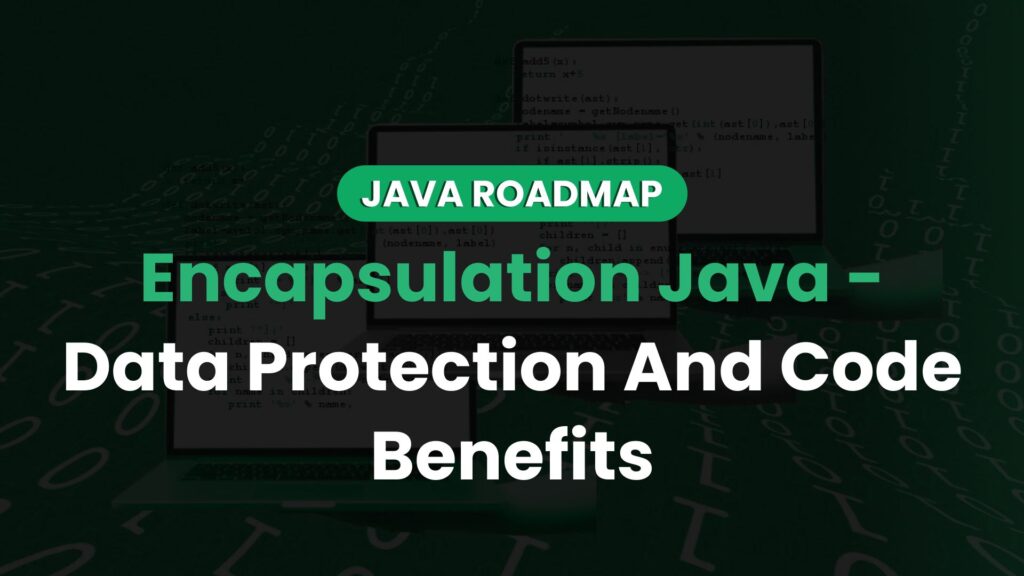
Your explanation of encapsulation in Java is thorough and clear, drawing parallels to real-life examples like smartphones. The breakdown of access modifiers, getter/setter methods, and the advantages,disadvantages of encapsulation is insightful. Thanks for the informative article!