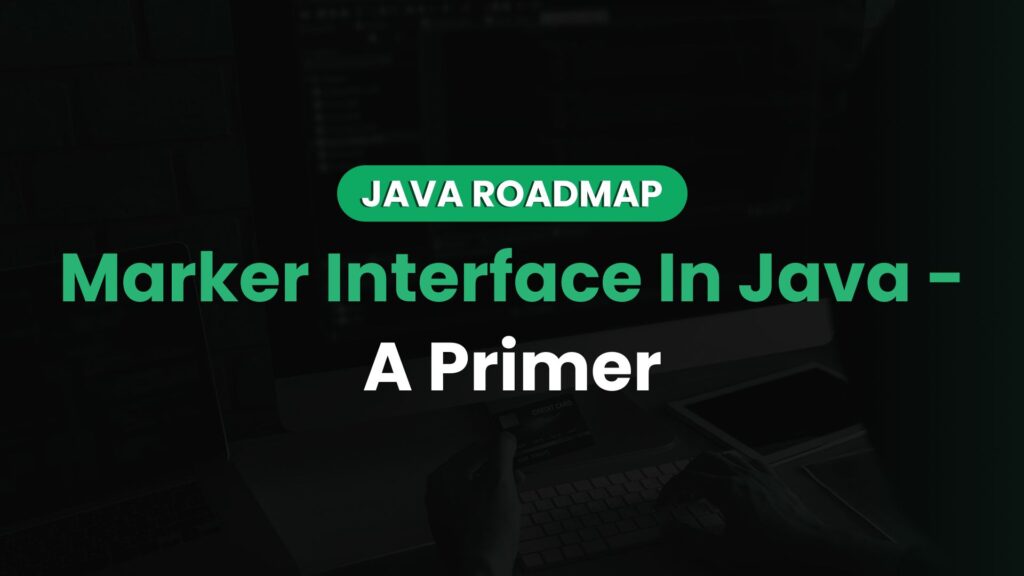Introduction
In Java, interfaces are primarily used to define a contract for classes to follow. However, Java has a special kind of interface known as a “marker” or “tag” interface. Marker interfaces are unique because they do not contain any methods. In this article, we’ll delve into what marker interfaces are, why we use them, and how they work with examples to help you grasp the concept.
What Is A Marker Interface?
A marker interface in Java is an interface with no fields or methods. In other words, it’s an empty interface. The purpose of a marker interface is to “mark” a class that implements the interface as having a certain capability or property.
Here’s what a marker interface looks like:
public interface MyMarkerInterface {
// Empty interface
}In the above code, MyMarkerInterface is a marker interface. It doesn’t contain any methods or fields.
Why Do We Need Marker Interfaces?
You might wonder why we need an interface that doesn’t contain any java methods. Marker interfaces serve as a signal to the JVM that the class implementing the marker interfaces will have some special behaviour. The most common examples in Java are the Serializable and Cloneable interfaces. They inform the JVM that the class implementing these interfaces can be serialized or cloned, respectively.
How Does A Marker Interface Work?
Let’s consider the Serializable interface, which is a built-in marker interfaces in Java. If a class is to be serialized (i.e., its state is to be converted into a byte stream), it must implement the Serializable interface.
public class MyClass implements Serializable {
// Class contents
}Even though Serializable does not have any methods to implement, marking a class as Serializable tells the JVM that this class can be serialized.
Similarly, if a class is capable of creating a clone of an object, it should implement the Cloneable interface.
public class MyClass implements Cloneable {
// Class contents
}Creating A Custom Marker Interface
You can also create your own custom marker interfaces. These can be used to logically group classes, even if the interface doesn’t provide any behaviour.
For instance, consider a scenario where you want to group all classes that need special security checks. You can create a RequiresSecurityCheck marker interface:
public interface RequiresSecurityCheck {
// Empty interface
}Any class that requires a security check can then implement this interface:
public class SecureClass implements RequiresSecurityCheck {
// Class contents
}Though the RequiresSecurityCheck interface does not enforce any methods or fields, it marks SecureClass as needing a security check. We can then use instanceof to check if an object’s class implements RequiresSecurityCheck, and if so, perform a security check.
Conclusion
In conclusion, marker interfaces in Java are a way of associating metadata with a class. They serve to tell the JVM, the developer, or a framework that objects of a class possessing the marker interfaces have certain characteristics or should be treated in a specific way. Though less common with the advent of annotations in modern Java, marker interfaces are still an important concept to understand and can be a useful tool in your Java programming arsenal.